IDFC First Bank also issues the statement for FASTag, which contains the complete information of all the payments made by you at different toll plazas while traveling on a four-wheeler vehicle for long distances outside the city limits. Whenever you cross a toll plaza, these payments are automatically deducted through a FASTag prepaid wallet, and you will receive a message on your registered mobile number for the same. These messages tell you about the toll fees amount deducted and the balance amount left in your FASTag wallet.
If you need to keep a track record of all your past payments, you can download the IDFC First Bank FASTag statement online. But if you are clueless about how to download the IDFC First Bank FASTag statement online, you are at the right platform. So first, let us quickly know what FASTag is.
What is FASTag?
Before proceeding ahead with the process of how to download the IDFC First Bank FASTag statement online, you should well understand what FASTag is. The Ministry of Road Transport and Highway incorporated the FASTag technology in October 2017 to offer a nationwide easy toll collection solution.
FASTag technology is developed by the National Payments Corporation of India (NPCI).FASTag has been essential since December 2019 for the toll fees payments for all four-wheelers and more heavy vehicles. And for those who are not using FASTag technology yet, they are charged double the fee for crossing the toll plaza.
Benefits of IDFC FASTag Statement Online
You can use the IDFC First Bank FASTag statement for the following reasons-
- You can use the FASTag statement to check the date and amount of toll fees deducted from your FASTag wallet.
- You can also find out if toll fees are deducted by mistake from your wallet.
- You can approach IDFC First Bank FASTag’s customer care center anytime for any query.
- You can also contact the National Highways Authority of India (NHAI) by calling on 1033, a customer care toll-free number if you find any discrepancy in your FASTag statement.
The Process to Download IDFC First Bank FASTag Statement Online
If you need to Check the IDFC FASTag statement online on your mobile, you can easily download it first. Just follow the below-given quick and simple steps to check your IDFC First Bank FASTag statement online within no time:
Step 1: First, download and install the IDFC First Bank from the App Store on your device. Then, log in to the IDFC portal using your IDFC user ID and password, and click the appeared login button.
Step 2: After logging in, you will see an interface on your mobile screen, where you will find all details with the Fastag account. Now, you will see various registered vehicles on your mobile screen. Scroll down to the bottom of the screen, where you will find “Statement.” You must click on the ” Statement.”
Step 3: A new mobile page opens before you, where you will see the “Date Range” option. Firstly you should select the period for which you need your FASTag account statement. Then you must write your required time in the “Date Range” option.
For example, you can report it from 5th January 2022 to 8th April 2022, and then you must click the “apply” button.
Note: Then, you must close your vehicle chassis number or vehicle registration number in the given options.
If you have your FASTag registered with reference to your vehicle number, then you have to choose your vehicle number in the given option. For example, you can write it like this: “UP70DD3742”.
Step 4: You will find the “Export to PDF” option on your mobile page. You must click the “Export to PDF” option. Now, a PDF file will open before you. You will see the full details of your IDFC First Bank FASTag statement of account downloaded here.
In this PDF file, you will get the following details:
- The customer registration number.
- The customer’s name.
- Your selected time for the required FASTag account statement, i.e., from 5th January 2022 to 8th April 2022.
- Your IDFC First Bank FASTag account number.
- Debit Amount, Credit Amount, and Balance Amount.
Wrapping Up
After the introduction of modern age FASTag technology, our lifestyle has become relatively more accessible in recent years. As a result, the cashless system of paying toll tax at the toll plazas has dramatically impacted many businesses and individuals.
This article has already focused on your query regarding how to download the IDFC First Bank FASTag statement online. Thus, to have an uninterrupted and smooth long drive with a trouble-free experience, an IDFC First Bank Fastag user should never fail to stay updated with his FASTag balance.
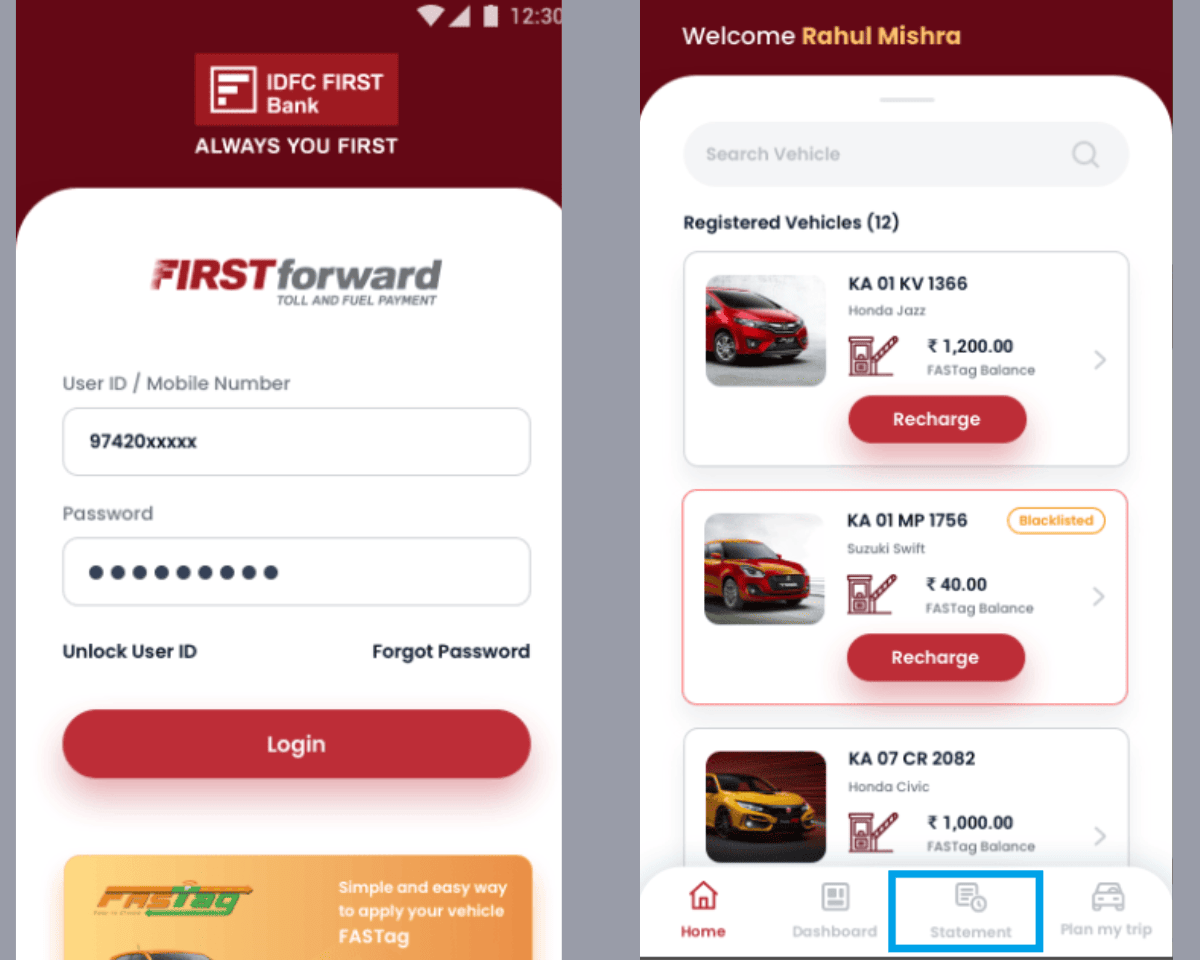

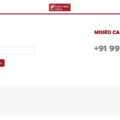




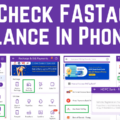
sir, TN 66C2251 Vehicle idfc Bank fastag statement from 29.11.2023 & 30.11.2023
How to IDFC FASTag statement download by vehicle number
Idfc fastag statement download by vehicle number
this entire page for checking idfc fast tag statement is USELESS
if anyone has login details simply can check transaction
also IDFC fastag is big loss to me hence I never ref anyone this
IDFC fast tag is not user-friendly. The system doesn’t allow tracking your transaction for a certain period. I have lost Rs. 100 without any travel through any toll plaza. I could not find out where the Rs. 100/- had gone. No details of the transaction were received on my mobile. If it happens for the second time I will close the IDFC fast tag account.
How to create first time login…is not explained and the toll free phone number mentioned in bank portal of IDFC FIRST does not work.
Very bad experience from idfc fast tag and admin no response
I am unable to download the statement of the fast tag.
worst service of IDFC bank on the online portal.
worstest……………………………………………………………………………..