Unified Payment Interface (or UPI) is increasingly often used as a mobile payment method day to day in recent times. Using this method allows instant money transfers from one bank account to the other, and this facility is free of charge too.
The Reserve Bank of India (RBI) and National Payments Corporation of India (NPCI) used to regulate UPI payments. These regulators have laid down some guidelines, followed by the Paytm mobile payment application.
But you should know that UPI payments cannot be initiated from a mobile phone unless your phone number is registered with your bank account, and before making every UPI payment, you will be needed to confirm your unique UPI PIN.
As soon as you create a UPI account on your Paytm mobile application, your UPI ID automatically gets created. At the time of online money transactions or money transfers, your UPI ID works as a virtual payment address (or VPA).
In fact, VPA is the payment address that you can use to send or receive money. It is basically your payment address that can be used to send or receive money. So while utilizing a UPI ID, there is no need to enter your bank account number or any other personal detail anywhere.
If you are using a Paytm account to make online transactions or transfers, you should know the steps to find a UPI ID in Paytm. You just need to keep reading this article till the end.
Ways to Find UPI ID in Paytm Smoothly
Suppose, while using a Paytm account, you need to check or urgently share your UPI ID with any sender to receive the payment in your bank account, but you do not know how to find a UPI ID in Paytm. In such a case, by following the below-mentioned simple and easy steps, you can easily learn the needful.
1. Find Paytm UPI ID in Profile Section
Step 1: Firstly, open your Paytm account on your mobile phone. Now, click on the search icon at the top-right of your mobile screen. After that, a new page will open up before you, showing you the Popular Services and Recents options.
Enter UPI in the search bar of your mobile phone and click on the search button.
Step 2: Now, a new page will open up before you, showing you four options on this page: Services, 24*7 Help, Settings, and UPI Money Transfer. Click on the Payment Settings option under the Settings option.
After that, a new page will open up before you, showing you the Payment Settings title. Click on the three dots at the top-right of the mobile screen.
Step 3: Then three options will pop up at the top right of the mobile screen: My QR, Block Users, and Disable UPI. > Click on the My QR option.
Now, a new page will open up before you, showing you the MY QR Code title. Here you can see your UPI ID: abcde@paytm and your QR code on the same page. You can copy your UPI ID from here and send it to any person to receive payment.
2. Find Paytm UPI ID Under QR Code
Open the home screen of your Paytm account. Then, Click on the Profile Icon at the top left corner of your mobile screen. After that, a new page will open up before you.
Here you can see and copy your UPI ID, as well as you can also see your QR code. In addition to the above two methods, you can follow the third method too for finding your UPI ID.
3. See UPI ID on Paytm App Home Page
You can directly see your UPI ID at the right side of the My Paytm option on the homepage of your Paytm account. So this way, you can easily find a UPI ID in Paytm.
Paytm UPI ID Example
| Phone Number or name | UPI ID |
|---|---|
| 9034775775 | 9034775775@paytm |
| 9996745623 | 9996745623@paytm |
| amitk12 | amitk12@paytm |
Important Note: If you want to hide your phone number from your UPI id, visit ‘UPI & payment setting‘ under the profile section. Under the ‘manage UPI IDs’ option, you can change your UPI id.
Conclusion
If you were perplexed about knowing a UPI ID in Paytm, we hope we successfully cleared the air around your confusion. However, you can still check your UPI ID on Paytm anytime and anywhere in the easiest and best way possible.
The icing on the cake is to perform UPI transactions seamlessly through Paytm. Instead, you do not even need a UPI ID. All you must have is your receiver’s contact number. You can just select your receiver’s contact from your phone book or contact list and enter it to send money via UPI.
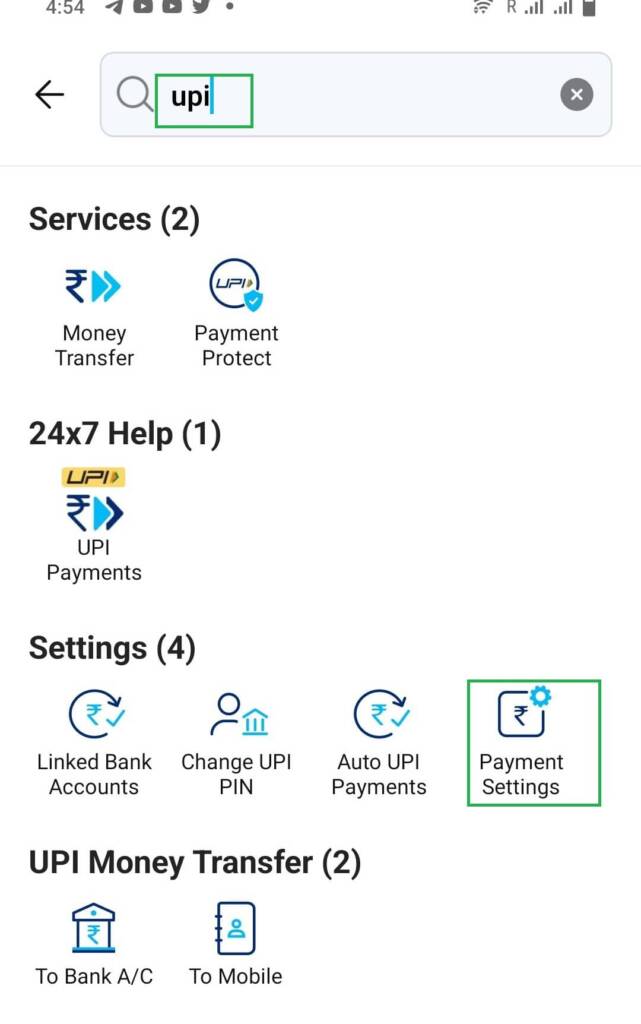
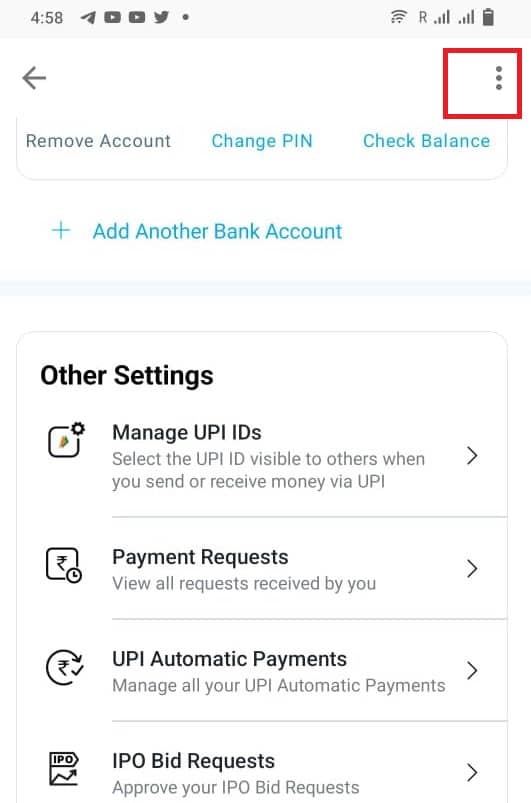
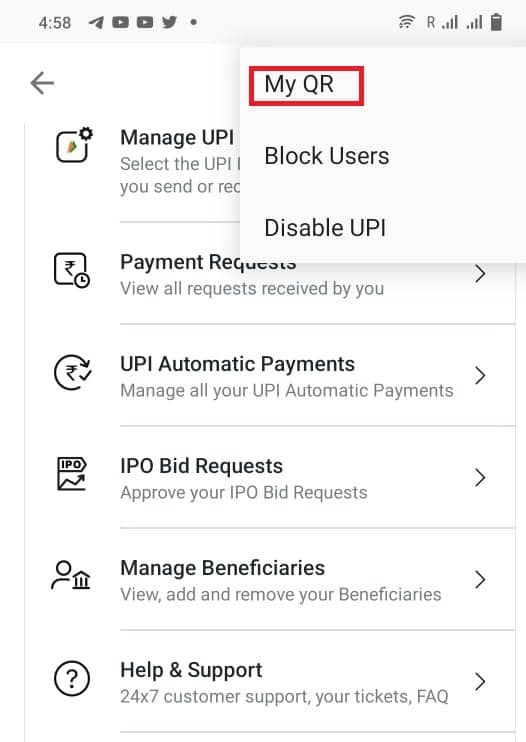

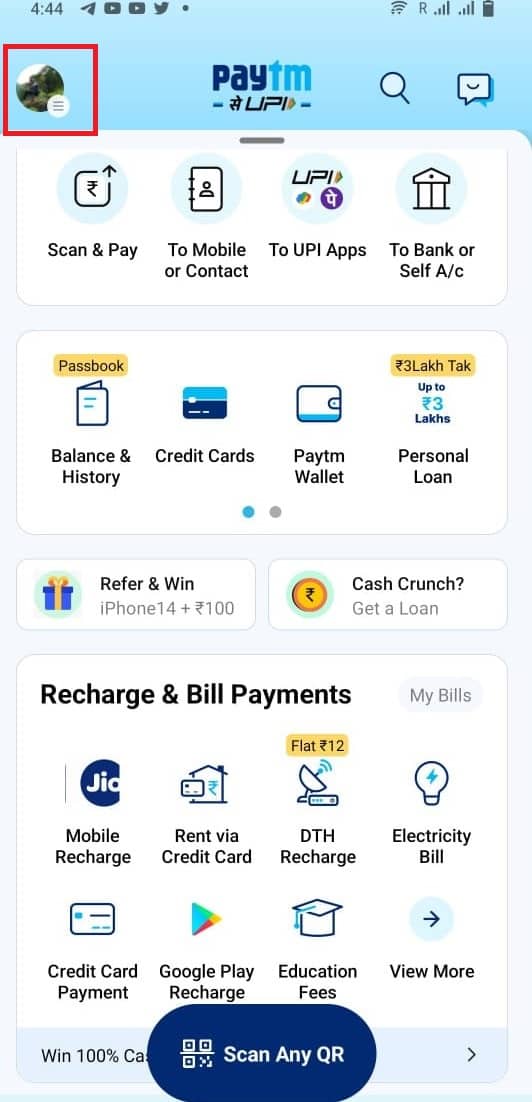
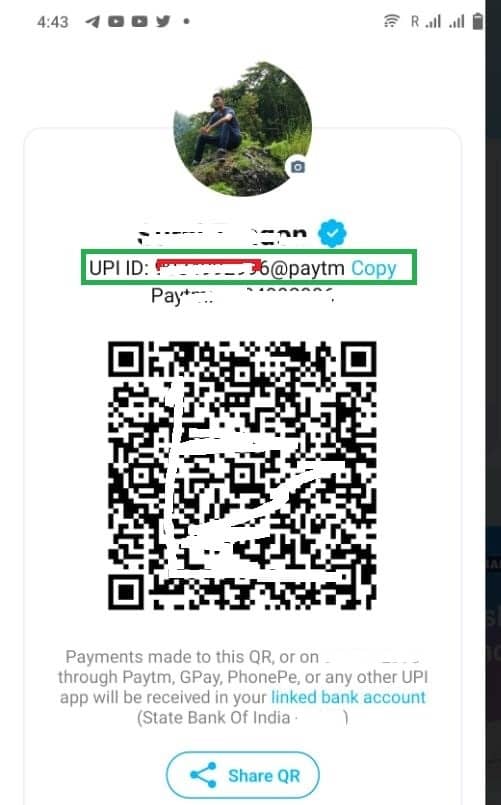
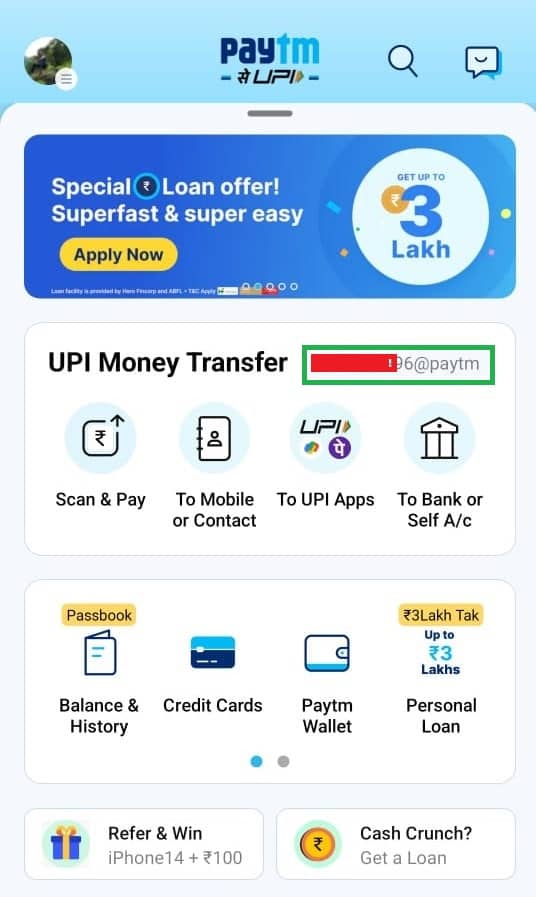


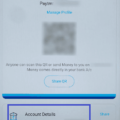


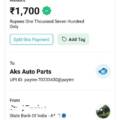
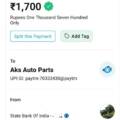
Be the first to comment