The Employees’ Provident Fund Organisation (EPFO) subscribers are allowed to update their contact information online. The Universal Account Number (UAN) of their account holders should be able to access this service. In addition, the bank account details of Employees’ Provident Fund (EPF) members must be made to ensure that their EPF account is active, correct, and up-to-date.
If the bank account number, as mentioned in the EPF account, is closed or inactive, then when you apply for withdrawal claims, there can be unnecessary delays in receiving the claims. Similarly, in case the Universal Account Number (UAN) is incorrect, then also the credit of EPF amount to your bank account, as well as withdrawal claims, can be failed.
Suppose you are a member of the Employees’ Provident Fund (EPF) and a subscriber of the Employees’ Provident Fund Organisation. Still, while applying for the withdrawal claims, you receive an error message on your mobile, showing you the Invalid Bank Account Number. Kindly update your bank account details through self-mode or employer (DB). In such a case, you must know how to fix invalid bank account number errors in EPFO.
So stay tuned as this article will provide you with the complete solutions to fix this problem, and you just need to keep reading till the end.
EPFO Invalid Bank Account Number Problem
Suppose you are searching for a valuable and practical solution to the problem mentioned above. Then by reading the authentic knowledge and correct information in this article, you can learn about doing the needful things in this regard. Follow the steps given below, such as:
Firstly, open the UAN portal of EPFO. Enter your Universal Account Number (UAN) and other details to log in. Then click on the Sign In button. After successfully logging in, a new page will open up before you, showing you the Alert sign. Next, click on the Later option.
Now, a new page will open before you. Tap on the Online Services tab at the top bar on the same page. Then click on the Claim (Form 31,19,10C & 10 D) option. Now, you will receive an error message stating that you have an Invalid Bank Account Number. Kindly update your bank account details through self-mode or employer (DB).
Now, log out from this site.
How to Fix Invalid Bank Account Number Error in EPFO?
You should know that not everyone is facing this problem, but only 15%-20% of EPF account holders encounter such an issue.
EPFO regional office suggests a solution for the problem mentioned above, which is to change the bank name as per Aadhaar and update bank details in KYC. In such a case, it will be self-verified and approved by the employer and the bank (as per RBI guidelines). After that only you can claim any amount from the pf office.
If sometime earlier, you had already received the withdrawal claims, but now you are facing some problems and not being able to make withdrawal claims anymore. Also, after updating the bank details and ensuring your correct name in the bank account details as per your Aadhar card, you are still facing the same problem. Then you can repeat the same process for updating the bank details.
However, if your problem still continues, then you must contact the EPFO regional office in your area. You can also register your grievances through the EPFO official portal.
Moreover, you can get in contact with the EPFO officials by chatting on the EPFO official WhatsApp helpline number, email, and visiting them personally in the EPFO office in this regard. After that, the EPFO team can research this issue, and they will try to provide you with some sort of solution for the concerned problem.
| Services | Contact |
|---|---|
| Help Desk Number | 1800 11 8005 |
| [email protected] |
So this way, you can understand that there is no specific solution to get rid of the problem. you can just wait and hope things become better till the EPFO officials provide some new updates about this.
Conclusion
Suppose you anxiously wanted to fix an invalid bank account number error in EPFO. In such a case, by learning the valuable facts and essential information mentioned above, you must have been able to know what to do.
However, you should know that you can avail a number of benefits by activating the UAN portal. For example, you can download or print your Updated Passbook and your UAN Card. In addition, you can file an Online Transfer Claim Portal (or OTCP), and also, you can update your KYC information in a hassle-free manner.

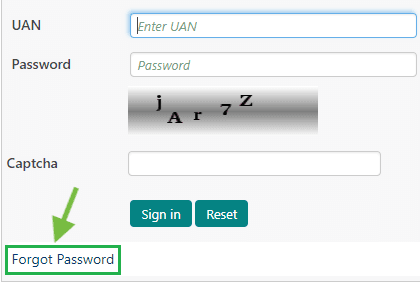
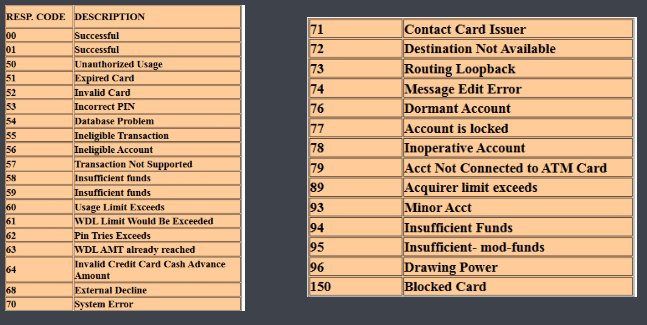


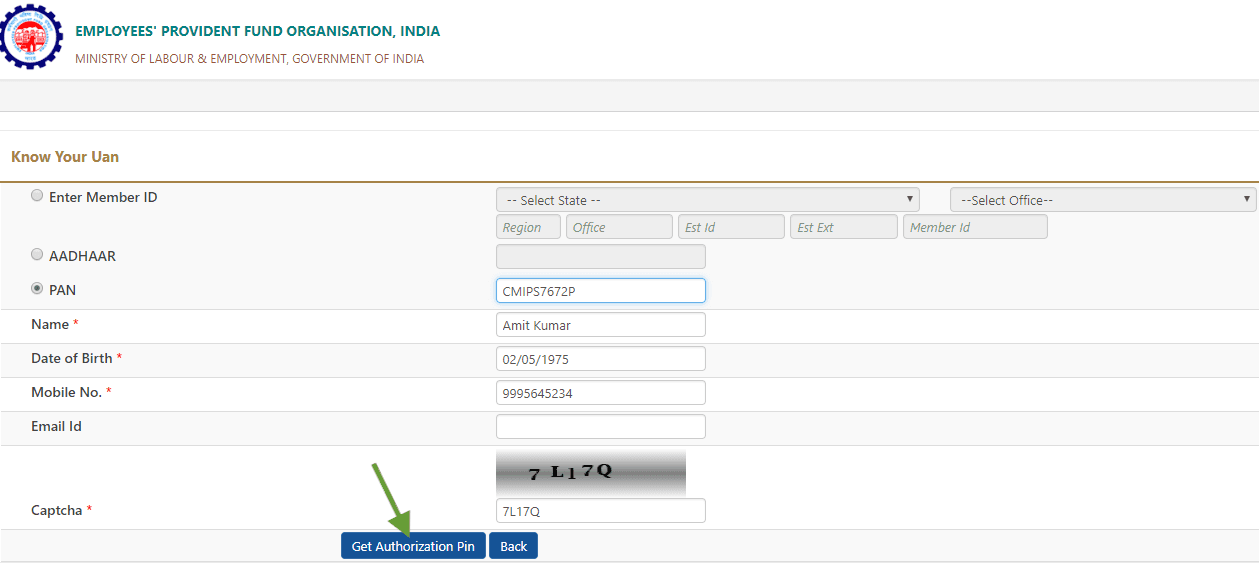
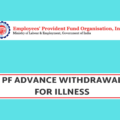
Sir.,
Invalid Bank Account Number.(Online verification failed) Kindly update your bank account details through self mode.[DB]
Please help how to solve this problem.. Two times I changed Bank account after that same message : Invalid Bank Account Number.(Online verification failed) Kindly update your bank account details through self mode.[DB]
Dear Sir,
My PF Account name and bank account name is not matching so i created new KYC for bank in Status it is showing
“Verification under process” so from whom it is pending.
Individually my bank name and PF name is same, i done the correction name with bank.
How to update bank account details through self mode DB in EPFO
same problem wt i do
Hi Sir/Madam, while trying to withdraw my funds getting Invalid Bank Account Number. (Online verification failed) Kindly update your bank account details through self-mode. [DB]
Please help how to solve this problem.
REPLY
I am also getting below error information.
how to fix this issue?
Invalid Bank Account Number.(Online verification failed) Kindly update your bank account details through self mode.[DB]
Please help how to solve this problem
Account invalid number name mismatch
Invalid Bank Account Number.(Online verification failed) Kindly update your bank account details through self mode.[DB]
Please help how to solve this problem.
what is invalid bank account no. kindly update your bank account details through self mode or employer
how to solve this problem
Please open your EPFO/UAN by online go to KYC update and update your A/C. and IFSC.