All the subscribers of The National Pension System (or NPS) are required to register their mobile number and email ID when they go for opening an NPS account. The National Securities Depository Limited (or NSDL) arranged to send an allotted PRAN number and its Internet Personal Identification Number (or IPIN), Mobile Personal Identification Number (or MPIN), etc., to the registered mobile number and email ID of the NPS subscribers. This way, they are enabled to make all the necessary communication according to their NPS or Permanent Retirement Account Number (or PRAN).
So you can understand how important it is to update the contact details of the NPS customers in their PRAN accounts. Even if, for some reason, you forgot your password, then in that case, an OTP is sent to your registered mobile number to reset the login password.
In this article, we will provide you with complete information and easy guidance on how you can quickly Change your mobile number in your NPS account online. So keep reading this post till the end, and stay tuned with us.
What is the NPS, and how does it work?
Pension Fund Regulatory and Development Authority (also known as PFRDA) regulates the National Pension System (or NPS). After the enrolment to NPS is successfully completed, a Permanent Retirement Account Number (also known as PRAN) is allotted to the NPS subscriber, which is a 12-digit unique number, and the NPS subscriber retains this number during the whole period of his lifetime.
The Central Recordkeeping Agency (or CRA) – NSDL is used to send an email alert as well as an SMS text alert to the NPS subscriber’s registered email ID and registered mobile number.
Steps to Change Your Mobile Number in NPS Online
Suppose you are an NPS account holder and for some reason, you want to update your mobile number in the National Pension System (or NPS). But you don’t know what to do in this matter. Then don’t worry; simply follow the below-written simple and easy instructions as follows, to get through the mobile number registration/change process without hassle.
Step 1. Open your mobile phone and go to the CRA – NSDL official website; https://cra-nsdl.com/CRA /. Then enter all the necessary information, such as your user Id and password. Remember, your PRAN number is your user ID.
Step 2. After logging in to your PRAN account, you will see various options on the upper bar of a fresh interface. Go onto the “Demographic changes” option. Click on that option. Next, you will see some other options. Click on the “Register/Update Email/Mobile” option.
Step 3. Next, you will see your registered mobile number and email Id on a fresh page. Click on the “Edit” option.
Step 4. Next, you will have to enter the new mobile number you want to register or update in your NPS account. Enter the desired mobile number as required. Click on the “Submit” button.
Step 5. After submitting the new mobile number, you will be asked to confirm this mobile number. Now, your new mobile number will be displayed on the screen. Carefully check the mobile number you have entered, then click on the “confirm” button.
Next, you will receive a message on your mobile phone stating that your details have been successfully updated successfully, please view changes through the subscriber details view. So this way, you can easily and quickly learn about how you can register or update your mobile number in your NPS account online.
Final Takeaway Thoughts In Conclusion
We are satisfactorily sure that this article helped you in quenching your queries, and after carefully reading and sincerely going through this article till the end, you will have quickly learned about how you can update your mobile number in your NPS account online.
However, in case you are still confused or worried or have some issues or queries or any problem regarding registering or updating your mobile number, you should make a call to the NPS Customer Care Toll-Free Number: 1800222080.
You can also contact the NPS officials at Central Grievance Management System (CGMS) by writing to them your National Pension System-related queries or complaints at the email ID – [email protected].
After knowing your issues, the NPS customer care support team will shortly help and guide you accordingly to resolve them appropriately as per your satisfaction.
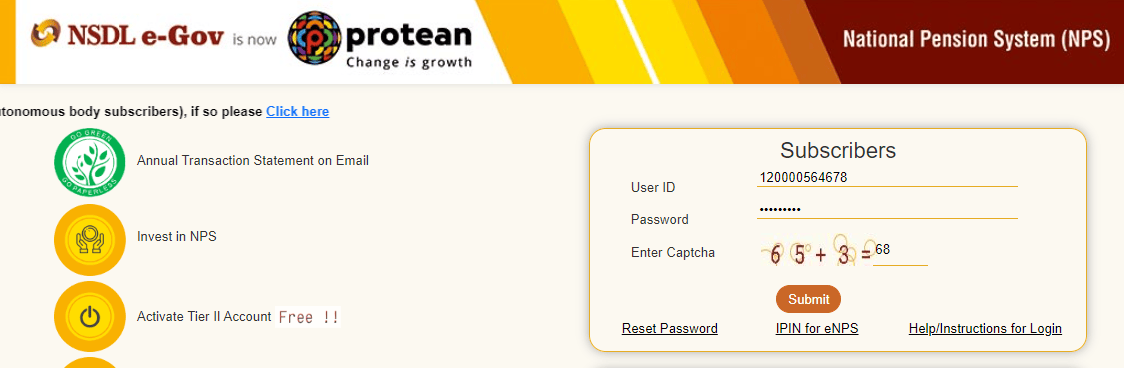
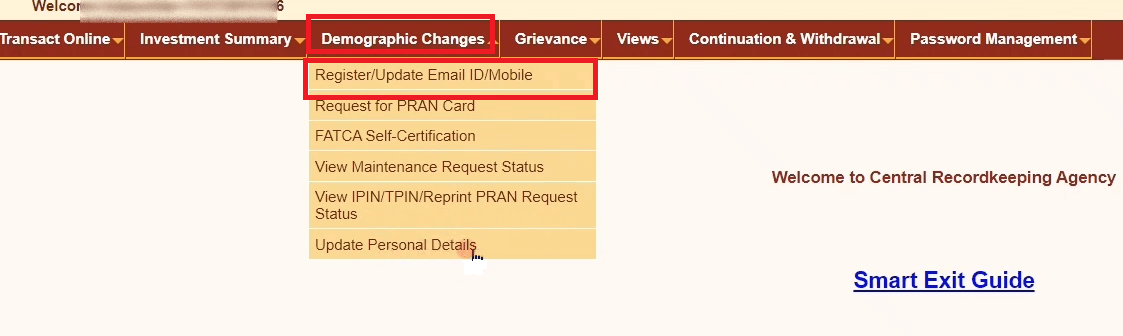
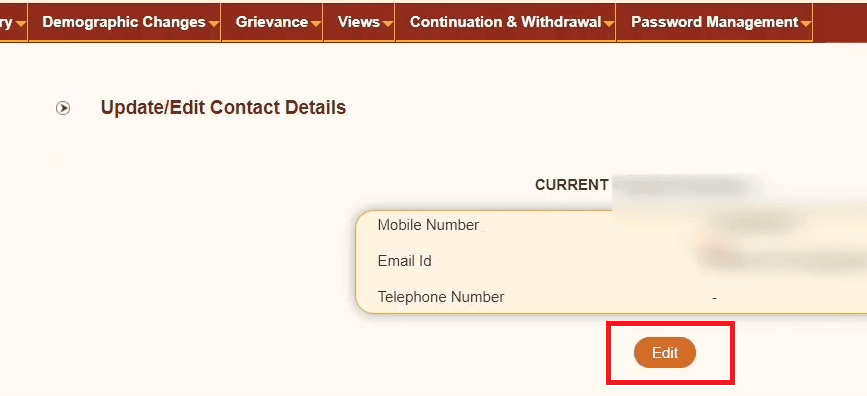
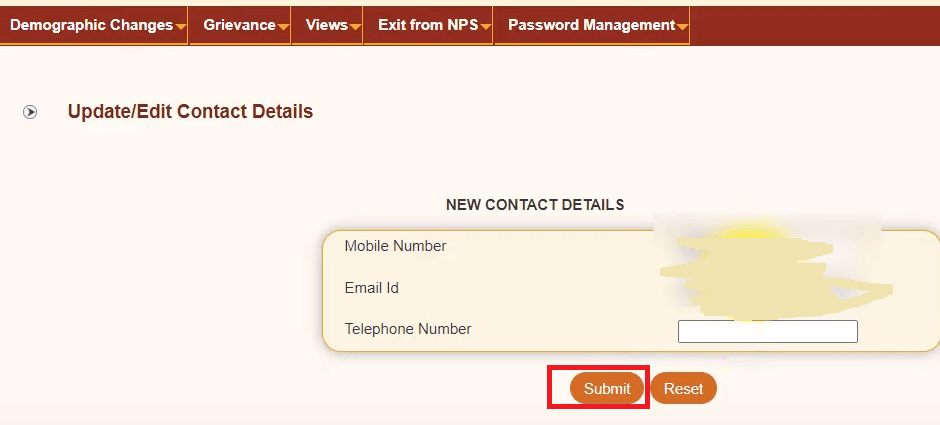
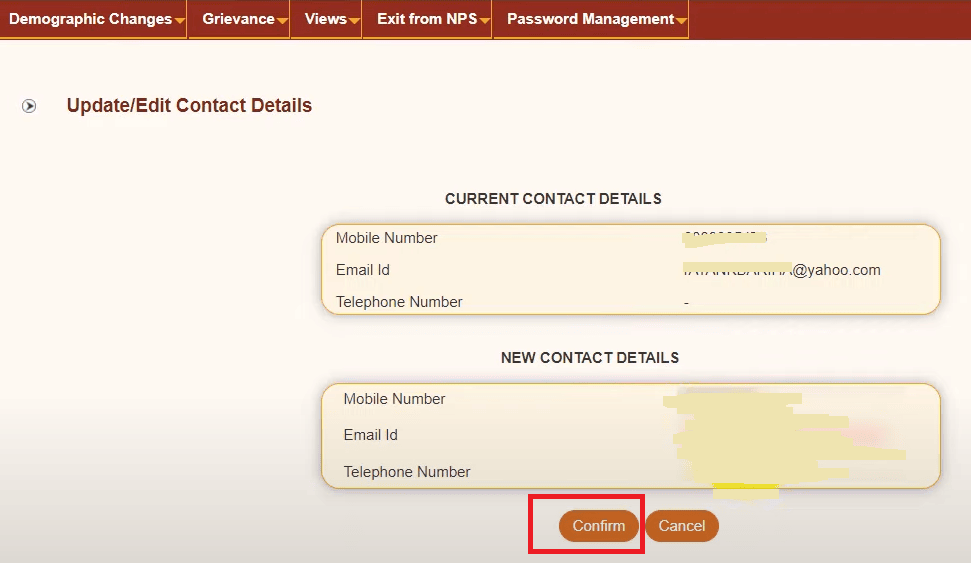
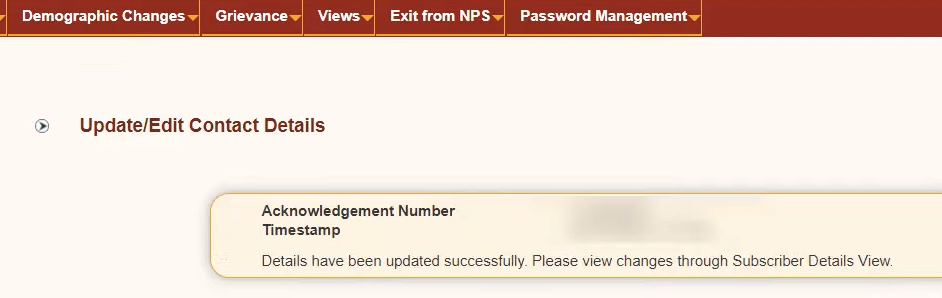
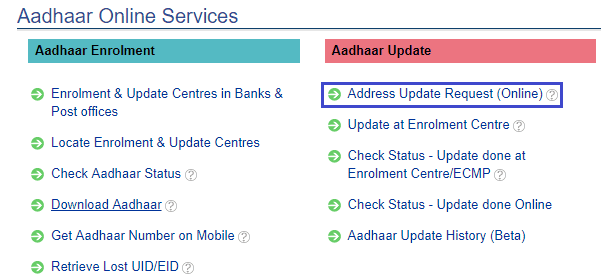
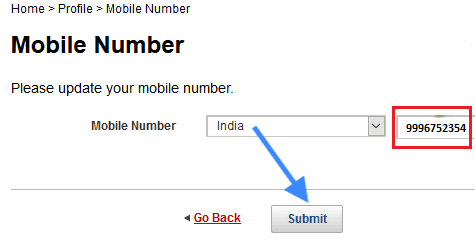




Be the first to comment