YONO SBI application is a master in terms of the Unified Payments Interface(UPI) app that connects people with only money transfers. But now the State Bank of India confirms that SBI account holders can withdraw cash using YONO SBI app. On the 68th birthday celebration of the bank, SBI confirms an announcement for revamping its digital banking app with the Interoperable Cardless Cash Withdrawal(ICCW) facility.
Now the YONO app offers UPI features additionally cash withdrawal from any ATM in India using a single-use dynamic QR code. Currently, SBI has 6 crore registered users connected to its YONO app to empower them with financial independence and convenience. However, SBI customers are now pleased to hear the announcement.
Steps to Withdraw Cash Without ATM Using YONO SBI App
Today we are discussing the new feature of the YONO SBI app for withdrawing cash using the YONO SBI application from any ATM in India. This new feature SBI added to its YONO app has become an extraordinary facility that compels us free from carrying debit cards. Just a single QR code is sufficient to take out cash from any ATM.
SBI wants its customers to experience a seamless and pleasant digital journey. Thus, this move dilates the SBI’s commitment to providing inclusive digital banking services to all Indian customers through YONO for Every India. But the newly added feature raised a question among SBI’s customers about how they can get cash from ATMs through YONO SBI app. So we are going to fathom the affair.
Step 1: Let’s start with opening the YONO app installed on your phone screen. Then you have to log in to your account with your User Id and Password, or you can use your MPin.
Step 2: After getting inside, you will see the YONO Cash option between other options. Click on it for the next page.
Step 3: Here, you will see multiple options along with the ATM option. You can get the ATM option at the top of the list. Click on it to get into the next step.
Step 4: Now what you will see is the page will ask for the required amount you desire to withdraw. Put the amount in the proper place as required. You can see here your available balance in your SBI account. Then, again click on the Next button.
Step 5: Here, you have to create a YONO cash pin at your convenience of 6 digits. After generating the pin, click on the Next button below.
Step 6: Here, the page will ask you to review the details you submitted. Make sure you recheck it very well and then click the I Agree option to agree to its Terms and Conditions. And finally, click on the Confirm button.
Step 7: After that, YONO SBI will send a YONO Cash Transaction Number to your registered mobile number.
Step 8: After the whole process, you only have to visit your nearest SBI or any ATM to withdraw the cash amount. At the ATM counter, you will see a YONO Cash option. Click on it on the screen.
Step 9: As per Step 7, you have to enter the YONO Cash Transaction Number that has been sent to your registered number and click the Confirm option.
Step 10: Now, the amount you filled out in your YONO SBI app, fill in again at the ATM. Then click on the Yes button showing on the ATM screen.
Step 11: After that, the ATM will process your transaction. Here, you must put the 6-digit YONO Cash Pin you created initially in Step 5 and click the Confirm button.
Once the entire process is done, you can collect the cash you entered. This is how you can withdraw your cash amount from the SBI ATM without your ATM card, only by the YONO SBI application.
Conclusion
The new feature on the YONO SBI app of withdrawing cash from an ATM without an ATM card created a massive change in using the YONO SBI app for its users. SBI’s statement for the upgraded version says it will empower customers’ digital banking facility and also allow other bank customers to embark on the YONO journey by joining the SBI family.
Currently, the ICCW facility is available in all ATMs in India to facilitate the UPI system. Customers only can avail of the facility if they have the latest version of the YONO SBI app. Through their UPI Id, they can manage to utilize this provision. Other than that, customers also can use a QR code to withdraw cash. But they must generate the QR code in the YONO SBI app first.
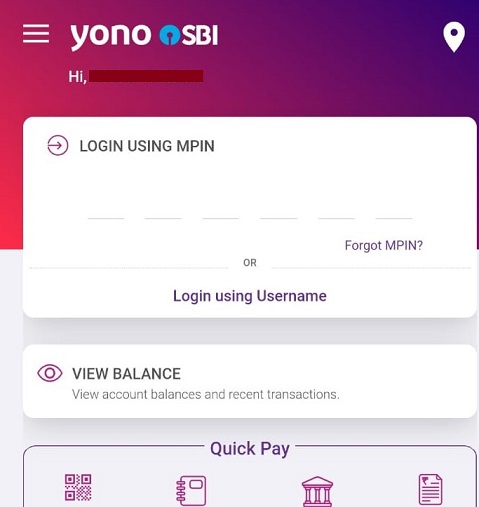
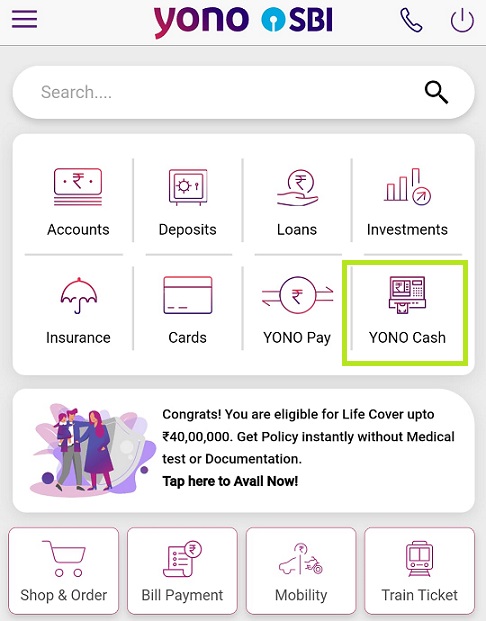
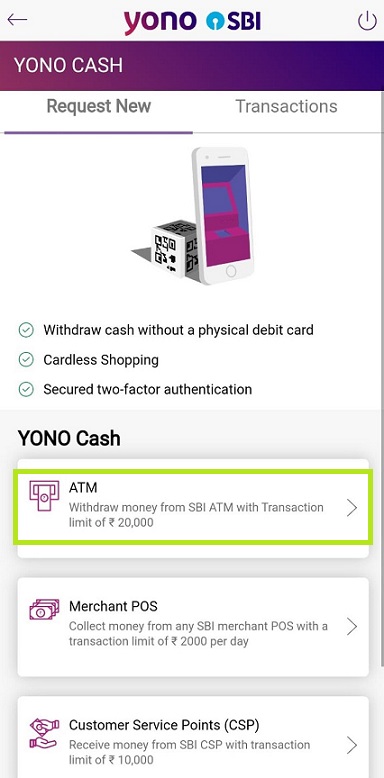
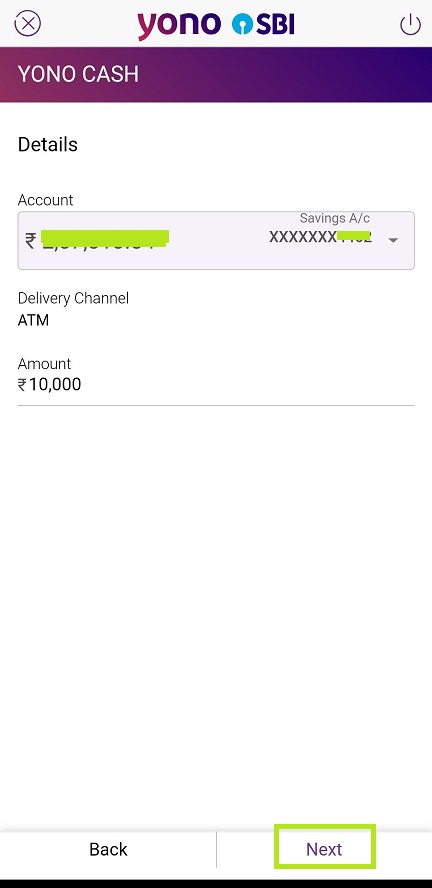
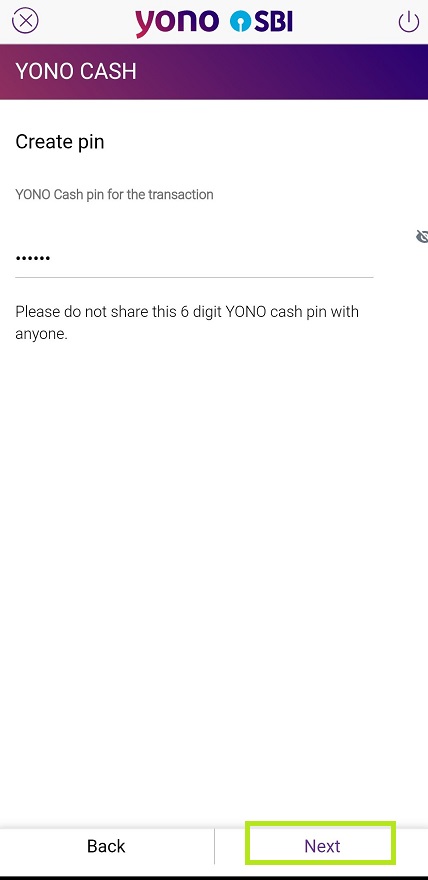
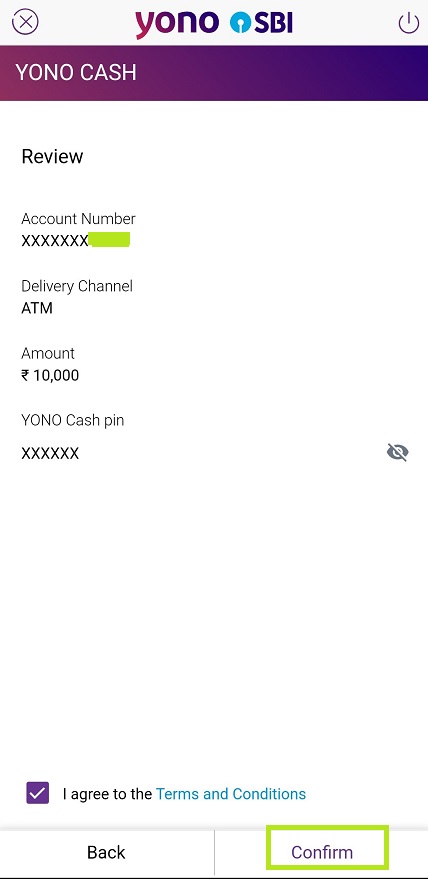
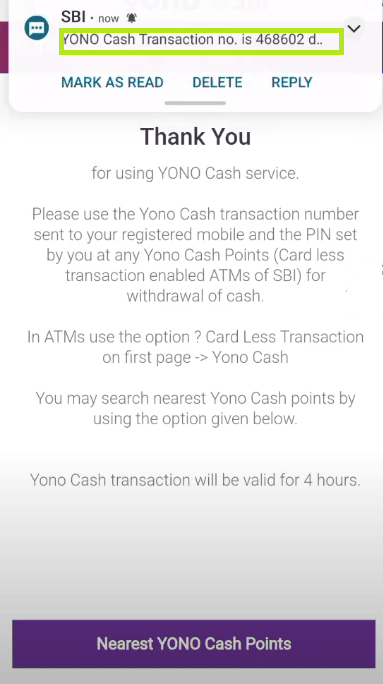
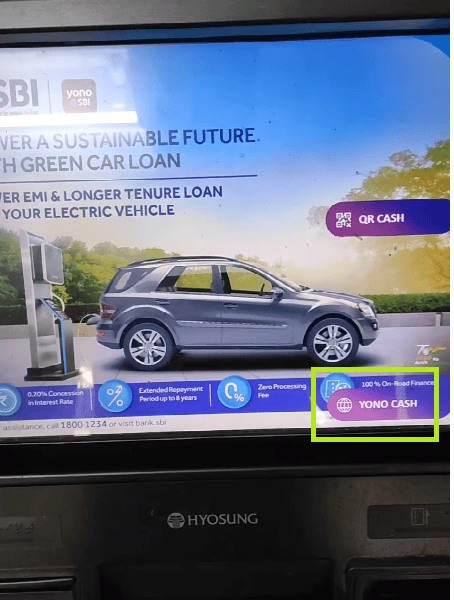
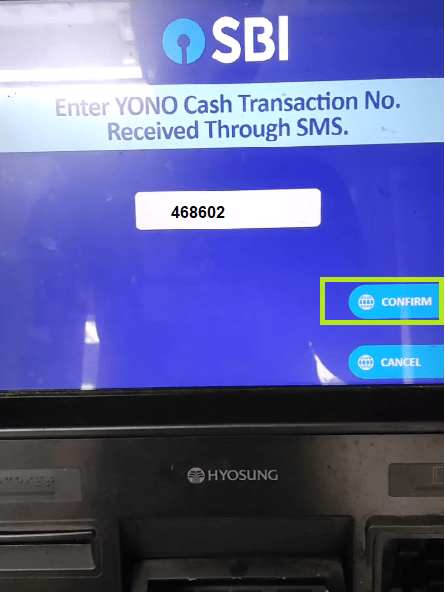
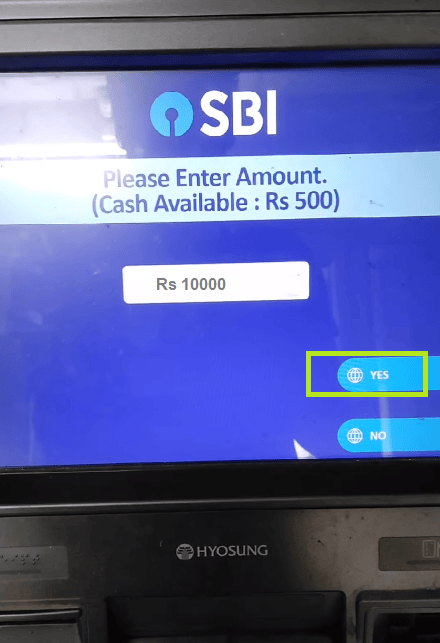
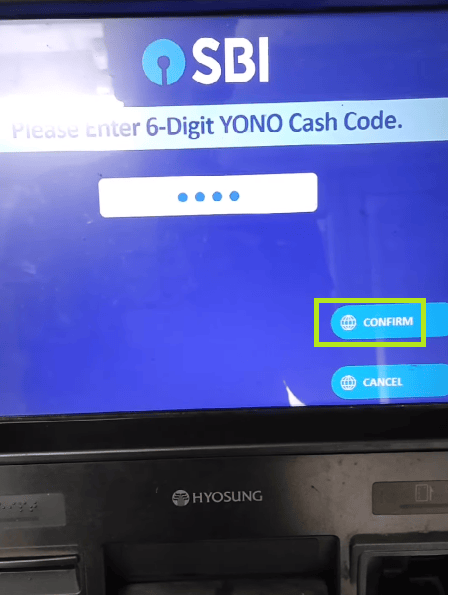
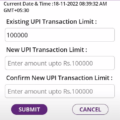






Be the first to comment