All pensioners in India essentially need to submit an important document every year, called a “Life Certificate” or “Jeevan Praman Patra,” as proof of their existence so that they can keep drawing their pension. However, the State Bank of India (SBI) has recently started a Video Life Certificate (VLC) service to allow pensioners to avail themselves of the facility to submit their life certificates online to the Pension Disbursing Agency (PDA). This user-friendly facility can be used at any time and from the comfort of pensioners’ homes or anywhere else they need, provided they have their pension accounts with the State Bank of India.
The new SBI Video Life Certificate (VLC) service can be conveniently used by an individual whose pension is processed and paid through the State Bank of India. Pensioners can submit their life certificate through the bank’s official website, Pension Seva website – https://www.pensionseva.sbi/. The feature of the Video Life Certificate (VLC) service permits pensioners to submit their life certificates through a video call with an SBI official to assist them with the same.
This detailed article walks you through critical and profound information about what is the new SBI Video Life Certificate (VLC) service, its eligibility criteria, its benefits, and requirements for submission of a Video Life Certificate, and steps to submit a Life Certificate for pensioners online in SBI. Let us quickly dive deeper into the complete article to take a closer look at the above subjects.
Eligibility Criteria for SBI Video Life Certificate, Benefits & Requirements for its Submission
The following individuals are eligible for using Video Life Certificate (VLC) Service:
- All public pensioners in India
- Who is getting their pension processed and paid by the State Bank of India (SBI).
- Who at present lives inside the Indian geographical territory.
- Whose SBI Pension Account is linked to his/her Aadhaar number.
- Who has submitted his/her Life Certificate for the previous year.
The following are the benefits of the Video Life Certificate Service:
- It is an Easy, Secure, Quick, Paperless, and Free service.
- Through this service, pensioners in India can also submit other mandatory certificates, such as Income certificates, Non-employment certificates, Re-marriage certificates, and other certificates.
The following are the requirements for submission of the Video Life Certificate:
- A pensioner must be ready to use his/her PAN card while using the SBI Video Life Certificate Service.
- A pensioner must be able to use a Smartphone, Tablet, Laptop, or PC equipped with a Web camera and headphones with good internet connectivity so that live interaction with an SBI Official can be conveniently performed.
Steps To Submit Life Certificate For Pensioners Online SBI
Suppose you are a pensioner and have a pension account with the State Bank of India. You want to submit SBI life Certificate online. But you don’t know how to do it. Don’t worry. A quick and easy step-by-step guidance will help you in this regard. Just follow the straightforward instructions as given hereunder:
Step 1. Go to the official website of the State Bank of India, Pension Seva website – https://www.pensionseva.sbi/ or you can install PensionSeva App from google play store and open it. Click on the “VideoLC” Link on the homepage of the website to initiate the VLC process.
Step 2. Next, enter your SBI pension account number on the next screen, in which you receive your pension. Enter ‘CAPTCHA Code‘ and Then click on the “Validate Account” option.
Step 3. Next, enter the received “One Time Password” (OTP) on the next screen as needed. Then click on the “Submit” option.
Step 4. Read the displayed terms & conditions on your mobile screen and tap the small square box to accept them. Then click on the “Start Journey” option.
Step 5. Keep the original PAN CARD ready. Then click on the “I am ready” option.
Step 6. Enable your GPS, and you must select “Allow permissions” for each permission to grant permission to start the video call.
Step 7. Now, a confirmation message will be displayed on your next mobile screen, stating that permission to start the video call has been successfully granted. After that, you must follow the instructions on the next screen to schedule a video-call conversation/interaction with an SBI official.
In this regard, a confirmation message will be sent to you via email and SMS. Your conversation/interaction will start shortly when an SBI official is available to talk to you. You can also reschedule the interaction according to your convenience.
A verification code will be displayed on your mobile screen during the video call interaction. The SBI official will ask you to read out this verification code.
Step 8. Next, you will have to show your original PAN card to the SBI official talking to you on a video call so that he/she can easily capture it.
Disclaimer: You should not show your Aadhaar Card during the video call.
Step 9. The SBI official on video call will capture your picture. Therefore, please hold your device steady while he/she takes your photograph. You will receive a “Thank You” message on the next screen of your mobile that the Video Life Certificate submission process is completed.
Please note: In case the Video Life Certificate submission process is rejected, the SBI will inform you via SMS on your registered mobile phone number, and you will have to visit your pension-paying bank branch for submission of your Life Certificate.
That’s it. By following the above information and straightforward guidance, you can quickly learn life certificate sbi online submission procedure.
For the Final Wrap Up
We hope you thoroughly enjoyed reading this blog post and now you understand what the new SBI Video Life Certificate (VLC) service, its eligibility criteria, its benefits, and requirements for submission of a Video Life Certificate is, and how to submit a Life Certificate for pensioners online in SBI.
However, in case of any grievances, issues, or difficulties regarding using the SBI Video Life Certificate (VLC) service, you should contact the SBI Customer Care 24×7 toll-free numbers:
18001234, 18002100, 18004253800, or 1800112211.
Or you can send mail to the SBI website: [email protected], accompanied by the “error screenshot.” Your grievances/issues will be shortly responded to help and guide you through resolving them appropriately and satisfactorily.
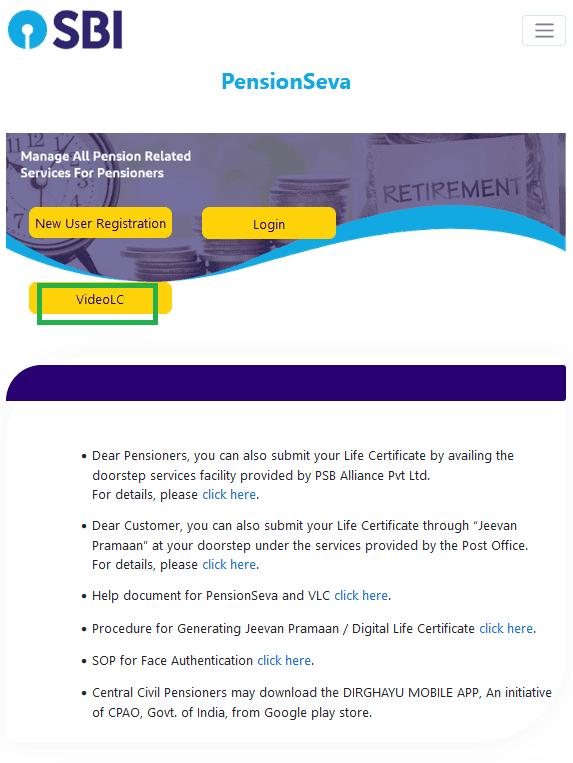
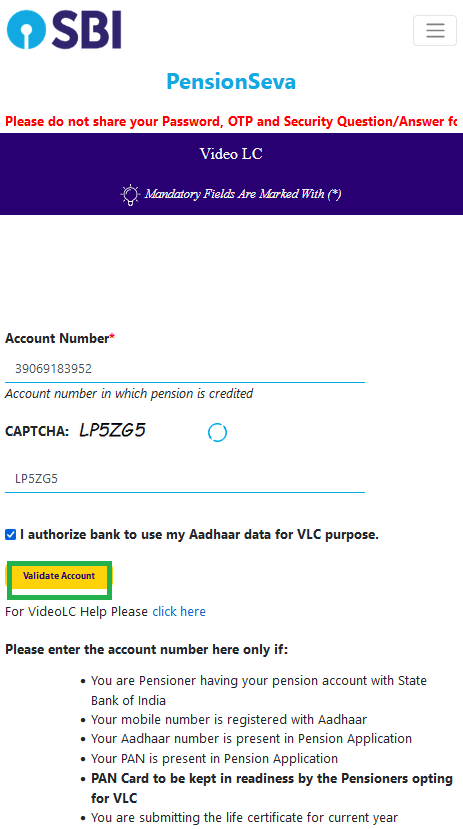
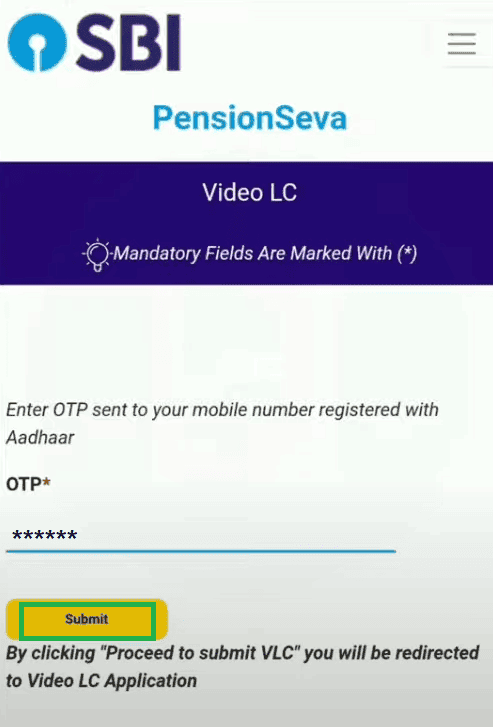
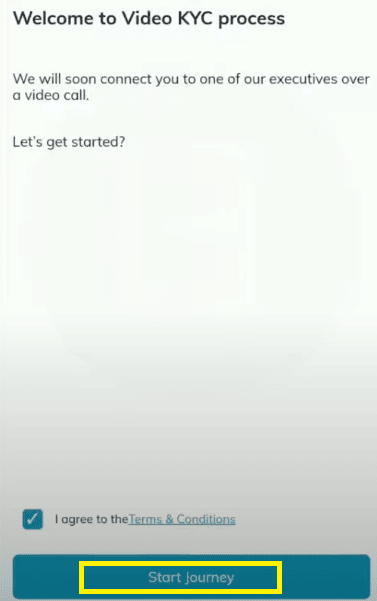
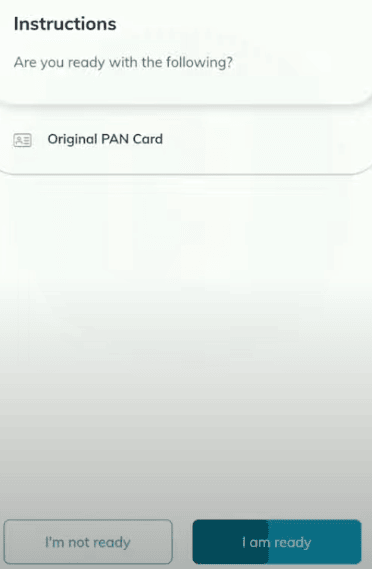
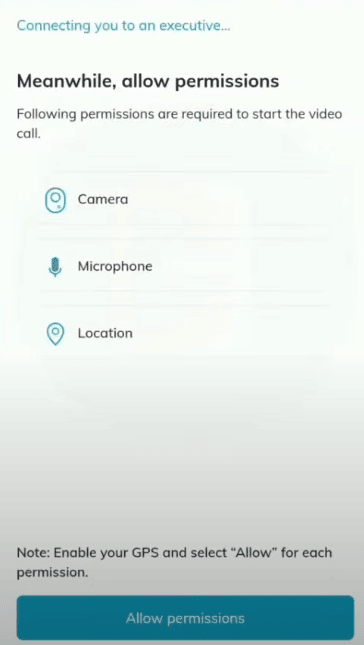
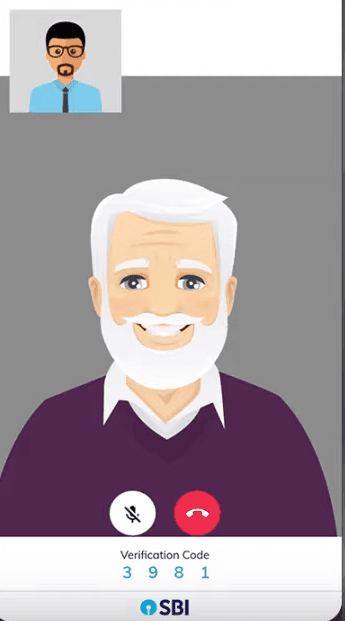

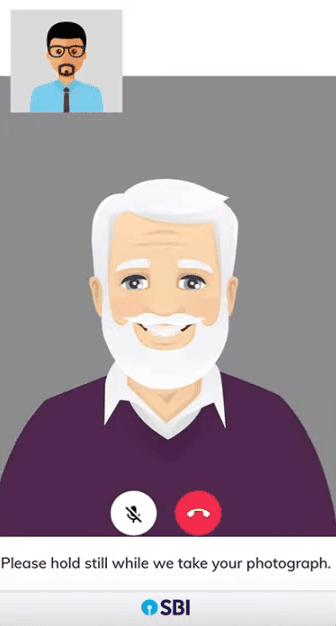
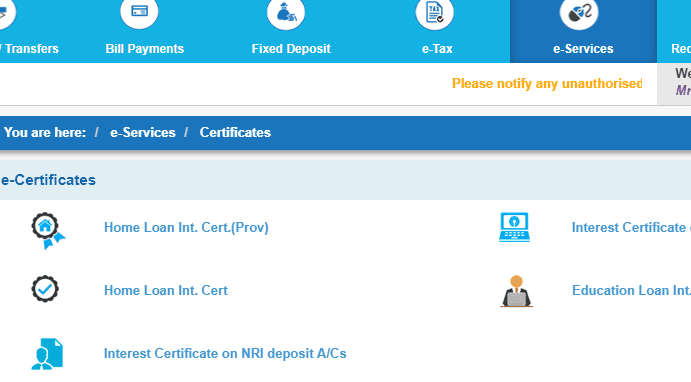

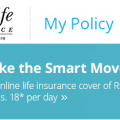


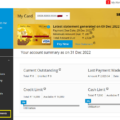
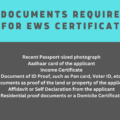
Be the first to comment