PhonePe application is a mobile payment platform. It works on an instant payment system developed by the National Payments Corporation of India (also known as NPCI), the Unified Payment Interface system (or UPI system), which is used on smartphone devices for transferring funds instantly between two bank accounts without sharing your bank details.
However, if you want to use the PhonePe application to transfer money from your bank account to anyone instantly, you need to link your bank account with the PhonePe application. After that, you should create your UPI PIN.
Earlier, you were needed to submit your debit/ATM card details to create your UPI PIN. But now you can do it using your Aadhaar card also.
In this article, we have discussed how to create PhonePe account without debit card. So, stay connected to the blog, and keep reading to know more information about the above subject. Let us quickly delve deeper into this blog post without wasting any time.
Steps To Create PhonePe Account Without ATM Card
Suppose you have a bank account with a bank. You don’t have an ATM card. You want to create a PhonePe account without using an ATM card. But you don’t know the way to do it. Don’t worry. Just follow some straightforward and quick steps for the same as instructed hereunder:
Step 1. Download and install the PhonePe app on your mobile phone and open the app. Next, enter the mobile number linked to your bank account. Then click on the “Proceed” button.
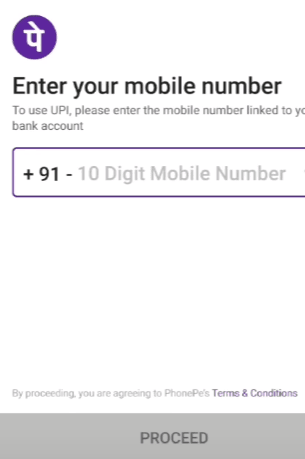 Next, an OTP will be sent to your registered mobile phone number, which will be automatically entered and verified as needed. After that, your PhonePe account will be loaded into your mobile phone.
Next, an OTP will be sent to your registered mobile phone number, which will be automatically entered and verified as needed. After that, your PhonePe account will be loaded into your mobile phone.
Step 2. Next, allow PhonePe to access your device’s details and other things. Next, click on the profile icon at the top left corner of your next mobile screen.
Step 3. Next, click on the “Bank Accounts” option on the next screen under the “Payment methods” section.
Step 4. Then, tap on the “Add Bank Account” tab at the bottom of your device’s screen.
Step 5. Next, search and select your bank name on the next screen from the given list of banks.
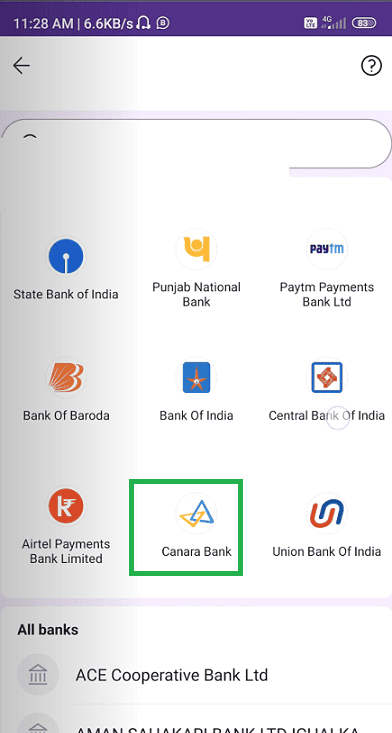 Now, your mobile number linked to your bank account will be verified, and automatically, your bank account will be linked to the Phonepe account.
Now, your mobile number linked to your bank account will be verified, and automatically, your bank account will be linked to the Phonepe account.
Step 6. After that, you need to set up a UPI PIN for your bank account linked to the Phonepe account. Next, click on the “Set UPI PIN” button on the next screen.
Step 7. Next, click on the “Authenticate using Aadhaar number” on the next screen under the “Debit/ATM card details” section. Now, you will see “Set UPI PIN using Aadhaar number linked with bank” on the next screen. Click on the “Accept and Proceed” button.
Step 8. Next, enter the first six digits of your Aadhaar number on the next screen to verify your Aadhaar number. Then click on the “Proceed” option.
Step 9. Next, allow PhonePe to send and view SMS messages. Now, a 6-digit OTP will be sent to your mobile phone number linked with your Aadhaar Card. Enter this OTP as needed. Then click on the “Submit” button at the lower right corner of your device’s screen.
Step 10. Next, set and enter a 4-digit UPI PIN of your choice on the following screen as needed and re-enter the same UPI PIN to confirm it. Then click on the “Submit” buttom at the lower right corner of your device’s screen.
After that, a message will be displayed on your mobile screen stating that your UPI PIN has been successfully set. Now, your PhonePe account will be successfully created, and you will be able to use it to transfer money from your bank account to anyone instantly.
That’s it. By following the above-written straightforward, quick steps, you can quickly comprehend the way to create a PhonePe account without using debit card.
The Bottom Line
We expect you will enjoy going through this blog post and learning critical and profound information on creating a PhonePe account without ATM card. You will be able to carry out the complete process yourself successfully.
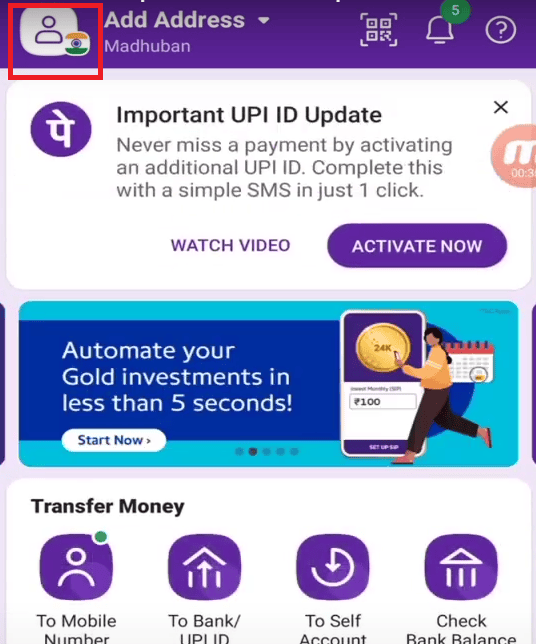
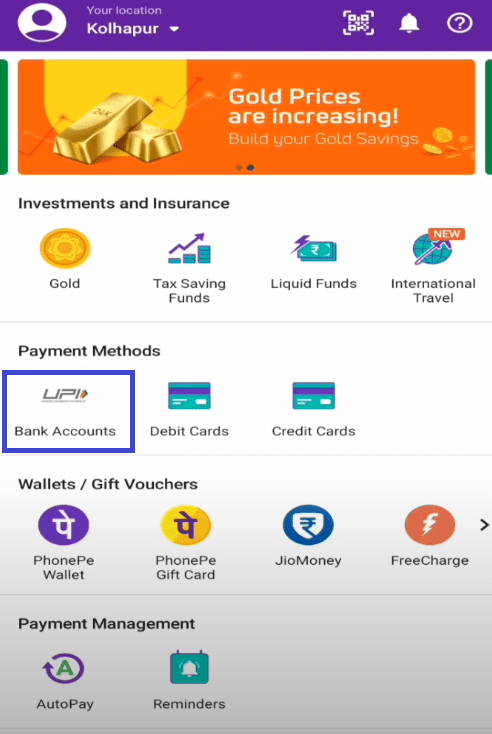
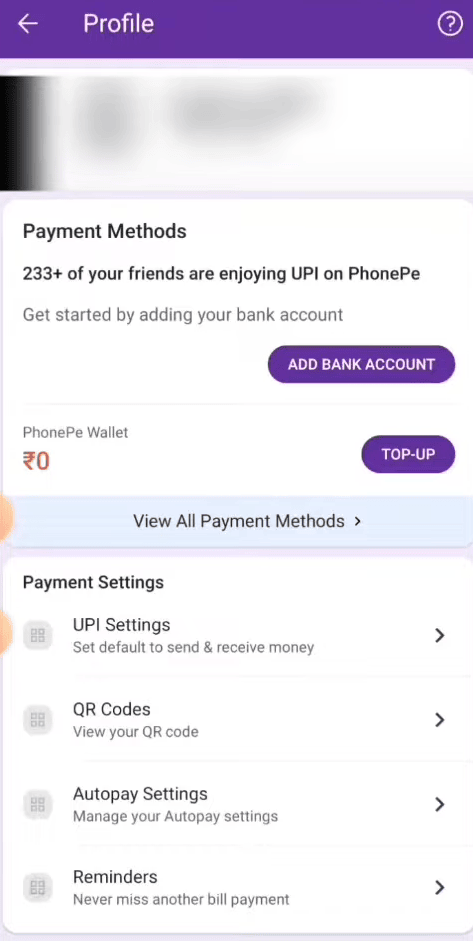
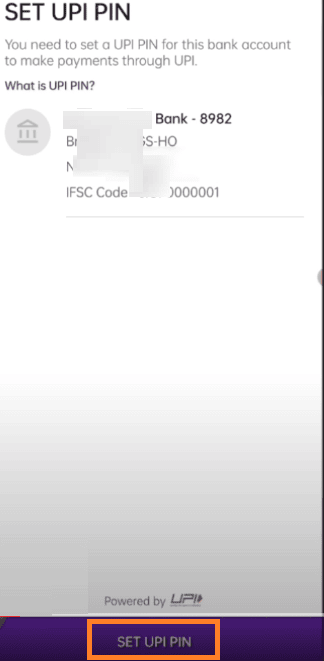
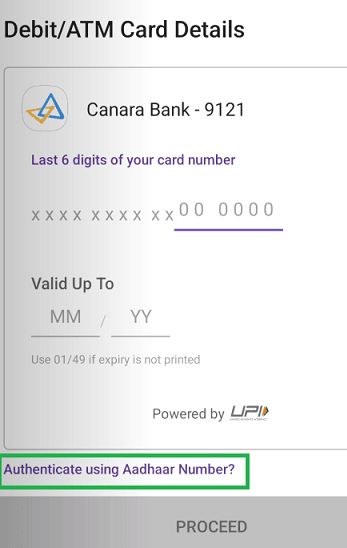
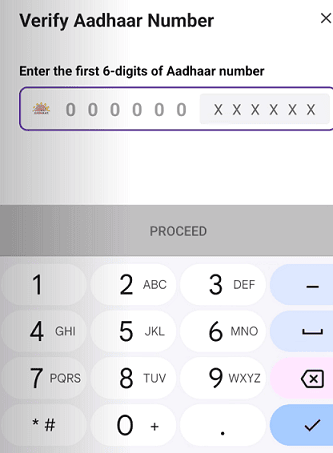
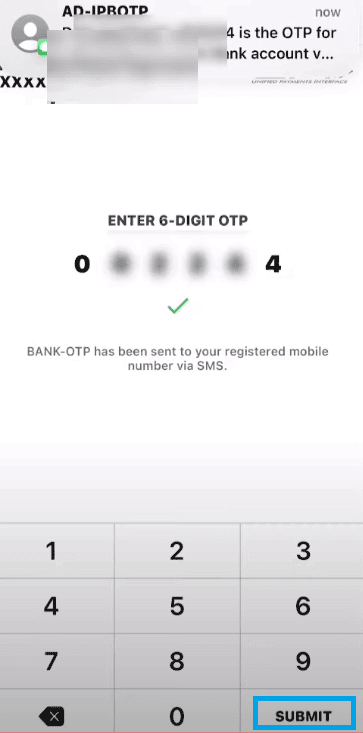
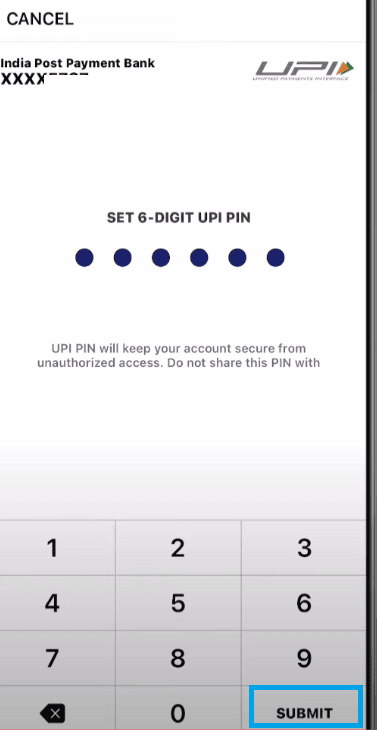

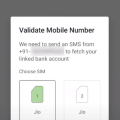
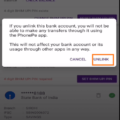
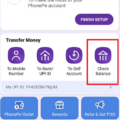
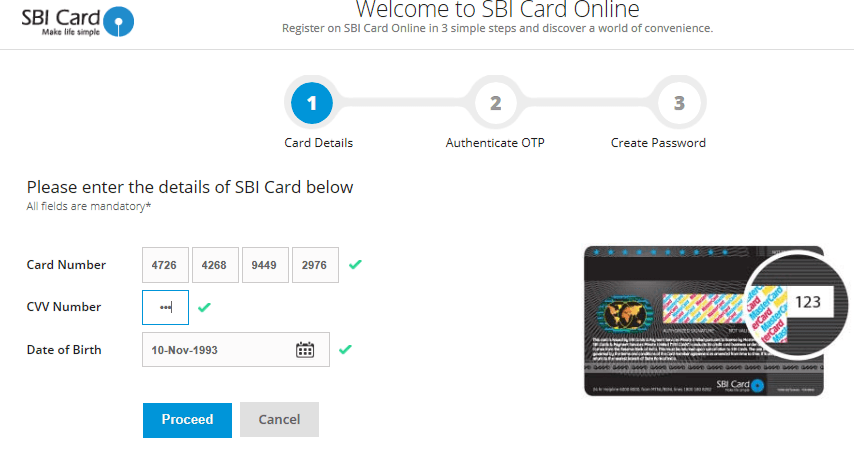
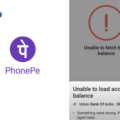

Be the first to comment