PhonePe Private Limited is a renowned digital wallet company, and it is one of the leading e-commerce mobile payment platforms in India that works on Unified Payment Interface (or UPI) systems. And more importantly, the UPI system’s best part is that it is a 24 x 7 service that can be availed of its benefits even on bank holidays and weekends to quickly transfer money, recharge phones, pay utility bills, book cabs, hotel services, and flights tickets, and order food online, etc.
PhonePe application can be downloaded on both Android and Apple (iOS) phones. The users are essentially needed to add an active and valid bank account in the PhonePe application. Otherwise, they will not be able to make any transaction through this application to get a variety of e-commerce mobile payment services because there are two payment options available in the PhonePe application: Using an active and valid bank account and using the PhonePe wallet.
You should know that if you want to link multiple bank accounts in the PhonePe application, you can do it without any problem. However, sometimes, while adding your existing bank account to the PhonePe application, you may see a “No account found” error on your mobile phone screen. On account of this, you are unable to proceed further to do the same.
In this article post, we are going to discuss a lot of detailed profound information on various reasons to find out why you are unable to add your bank account on the PhonePe application and the straightforward stepwise method for how to fix this issue. Just remain with us and continue reading the complete blog to learn more information on the above subjects. Now, we should get started to help you understand the needful in this regard without wasting any time. However, before proceeding further, let us talk about some significant reasons, situations, or circumstances that can cause the “No account found” error or problem.
Reasons For The No Account Found Issue in the PhonePe App
There can be many reasons for the No account found problem in the PhonePe application, some of which are described hereunder:
- There may be some temporary technical issues, on account of which your bank is unable to fetch your account details.
- The mobile number added to your PhonePe application account may not be the same as the one registered with your bank account.
- You may be experiencing weak and unstable internet connectivity.
- You may not be using the updated PhonePe application.
- You may not have cleared the cache of your mobile phone.
Once you know the exact cause, you can find the right solution to eliminate the PhonePe No account found error. However, if the problem persists, you can read on to find the quick fix in the next section.
How To Fix No Account Found Issue In PhonePe
Suppose you want to add your bank account to the PhonePe application to make UPI payments and receive money from others. But, before proceeding further, you are facing the No account found error, and you have no idea what to do in this situation. Don’t worry. We will assist you with how to fix this issue effortlessly. To do so, you should make sure that:
- Your bank is not facing some technical issues. If there is an issue, wait till the issue is resolved and try again.
- The mobile number linked to your PhonePe application account and the mobile number registered with your bank account must be the same.
- Mobile banking services have been activated for the bank account that you’re trying to add to the PhonePe application.
- Your registered mobile number SIM has sufficient balance to send a verification SMS from your bank.
- You must use a strong and stable internet connectivity and mobile network.
- Before trying to add your bank account, you must have updated the PhonePe application.
- You must have cleared the cache of your mobile phone.
Suppose, after carefully checking and ensuring the above points, the No bank account found issue still remains unresolved; then you should follow these steps:
Step 1. Open the default browser or Chrome browser on your mobile phone and type and search your bank name’s customer care in the search bar. For example, you can type and search “sbi customer care.”
Step 2. After that, the State Bank of India customer service toll-free number, 1800 1234, will be displayed on your mobile screen.
Step 3. You can make a call at this number and request the bank officials to help you fix the No account found issue in the PhonePe application. They will respond to your request accordingly and satisfactorily.
Please note: If you have your bank account with the Bank of Baroda, you will have to call the bank’s customer service toll-free number, 1800 5700, to help you fix this issue, as described above.
Similarly, you can fix the No account found problem while adding any bank account in the PhonePe application by using the above method. That’s it. By following the above-described straightforward method, you can quickly learn how to fix the PhonePe No account found error while adding bank account.
To Wrap Up
Hopefully, after thoroughly going through this blog post, you will find it helpful to know the detailed critical and profound information about various reasons why you may see the No account found notification while adding bank account in the PhonePe application, and you will be able to learn the effortless stepwise method for how to fix this issue.
However, you should know that if you have opened a new bank account, in that case, you can link it to your PhonePe application account only after 24 hours to 48 hours from the time of opening the new account.
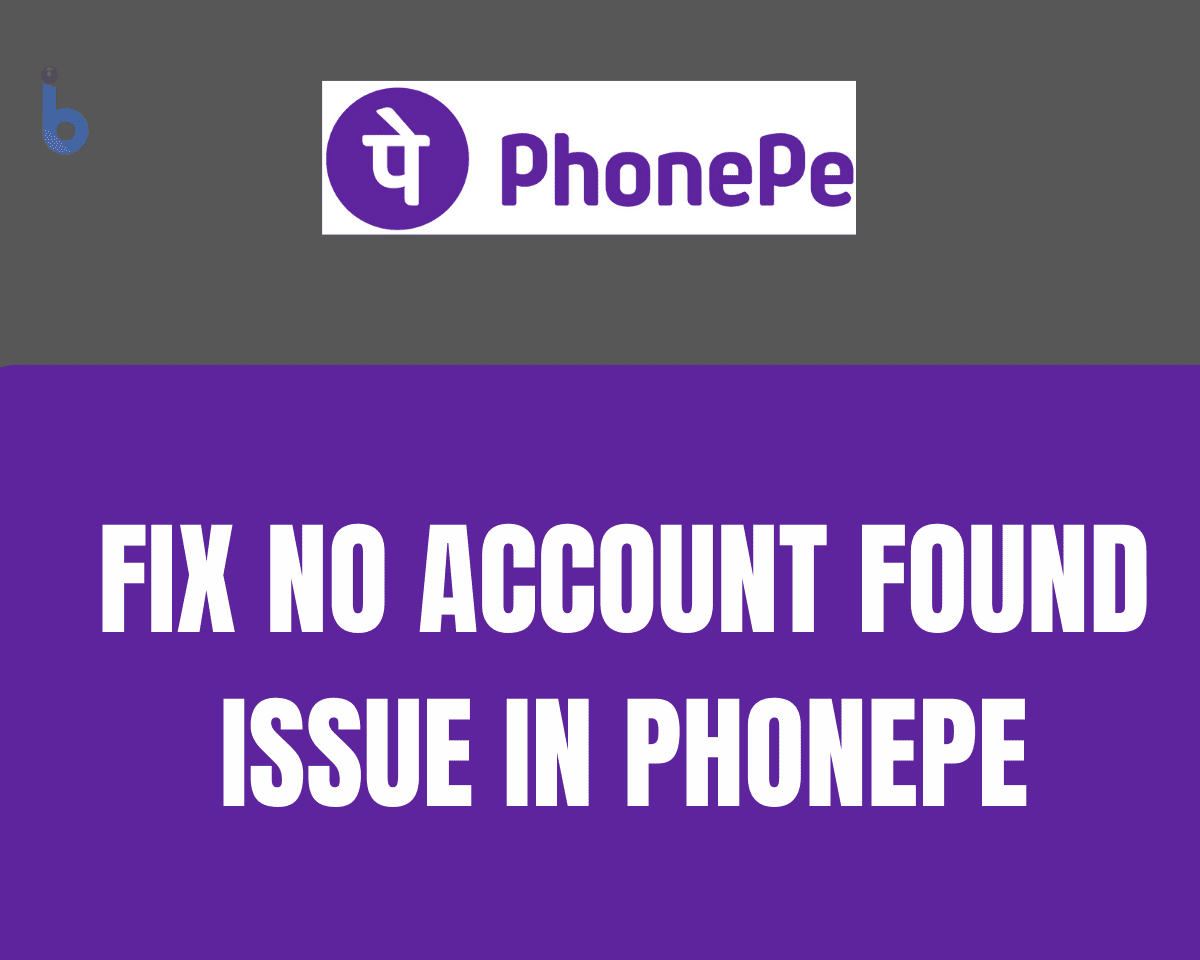

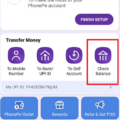
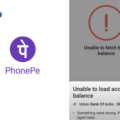
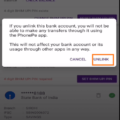

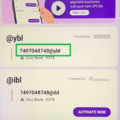
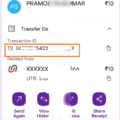
Be the first to comment