Online banking made it very easy to handle personal bank accounts in no time. KYC (Know Your Customer) is a mandatory process for all the customers of any bank in India. A recent press release by Punjub National Bank on 7 December asked all PNB customers to update their KYC to avoid restrictions on several account operations.
Even if you submitted your KYC details before, you may receive a message or mail asking for updated KYC. This is done according to the revised demand in banking. Know these simple steps as a PNB bank account holder to update KYC online.
Steps to Update KYC on PNB One App on Mobile
Step 1. Open the PNB One application on your mobile and sign in with your MPIN. (MPIN or Mobile Personal Identification Number) would be a 4-digit unique PIN for your mobile account.
Step 2. After successful login, you need to find a hamburger icon (☰) on the top-left corner of your screen. Click on the button and then click on ‘My Profile‘ from the current list on the left-hand side.
Step 3. Scroll down the list, find the ‘KYC Status‘ option and click on it.
Step 4. Four personal information (KYC Status, KYC Complied Date, CKYC Number, KYC Due Date) would be displayed. You need to check the due date and complete the update processing before it.
Click on the ‘Update KYC‘ button. If your KYC is already updated, then it will show a message. Otherwise, you’ll be redirected to a new screen. It will show ‘Welcome to PNB Customer Onboarding Platform‘.
Click on the ‘KYC Update‘ button and click on ‘Proceed‘ then. You need to have the registered mobile number for OTP generation, your PAN and Aadhaar card, and your phone number should be linked with your Aadhaar.
You need to enter the information (Mobile number, Aadhar number, PAN number) and verify yourself with your personal details. Then you need to opt for a video KYC. Your PNB KYC update will be successful as you follow these steps thoroughly.
Steps to PNB KYC Update Using Internet Banking
Step 1. Open your browser (Google Chrome, Edge, etc.) and search for Punjub National Bank Internet Banking. Log in with your user ID and password.
Step 2. From the current window, find ‘Personal Settings‘ and click on it. A dropdown list will appear. From the list, choose ‘Check KYC Status‘.
Step 3. Four personal information (KYC Status, KYC Complied Date, CKYC Number, KYC Due Date) would be displayed. You need to check the due date and complete the update processing before it.
If your due date is approaching, click on the ‘Update KYC‘ button. You need to give your Aadhaar number and make sure your Aaddhaar is linked with your mobile number. An OTP (One-time Password) will be generated and you need to fill that correctly.
Your PNB KYC update will be successful as you follow these steps thoroughly. If you want to open the website on your phone, all the steps are the same. For a better experience, after opening the site, click on the three dots (⋮) from the top right corner of your screen. From the list, check the box beside ‘Desktop Site‘.
Conclusion
KYC is one of the most important statuses to maintain in personal banking. Interrupted bank transactions may lead to complications and even big loss. If you receive any messages about PNB KYC update, complete it at the earliest.
It would be a good practice to check the due date in a regular manner to not miss out the deadline. If there is any technical glitch while using ONE PNB app or official netbanking website for Punjab National Bank, it would be better to visit the nearest branch office.
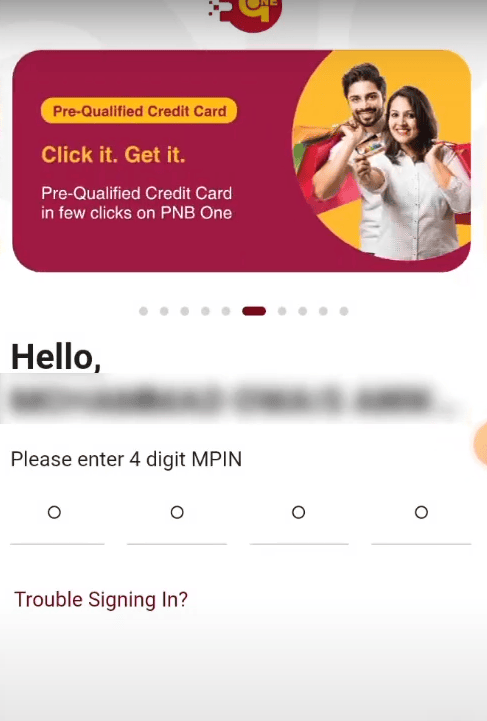
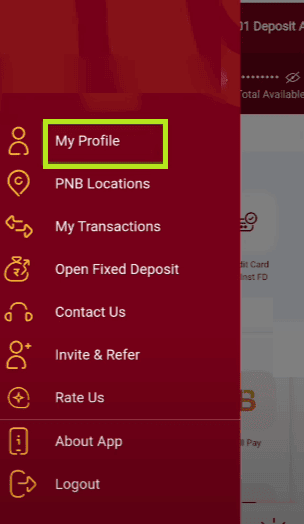
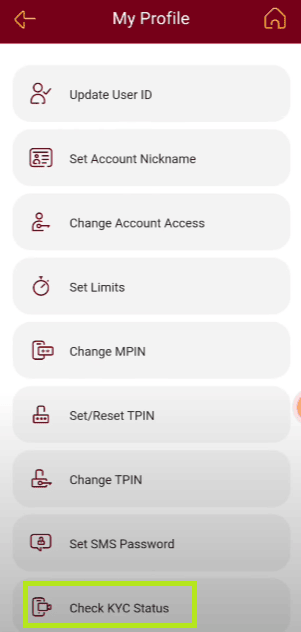
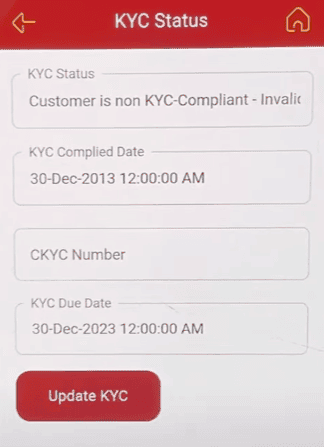
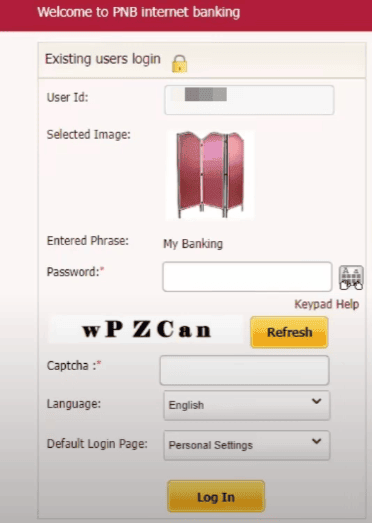
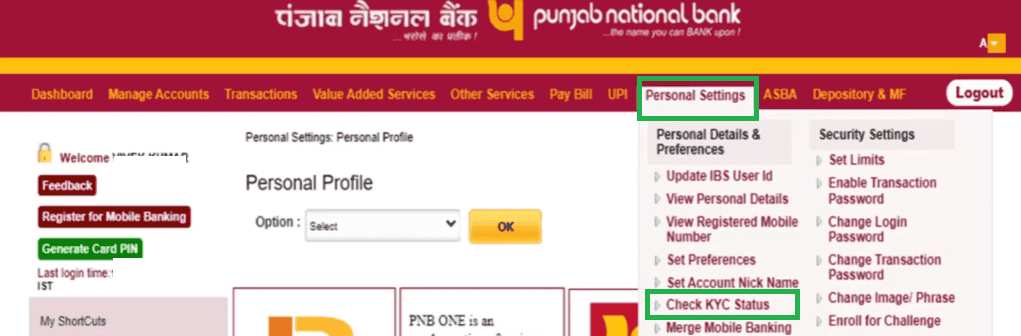
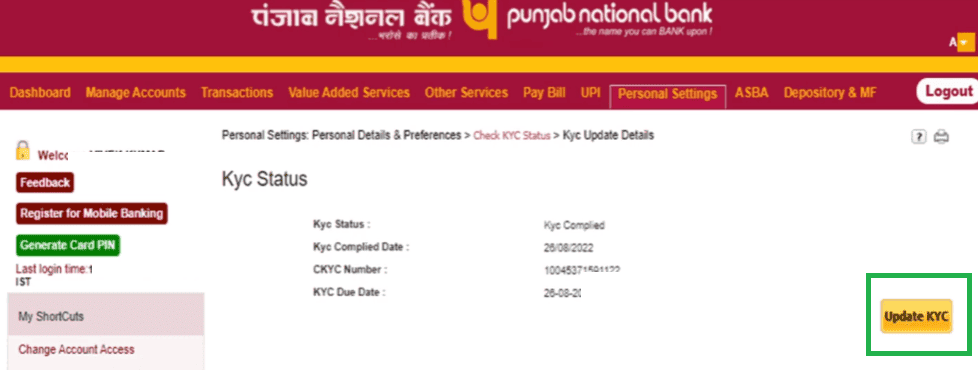
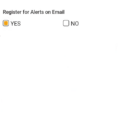
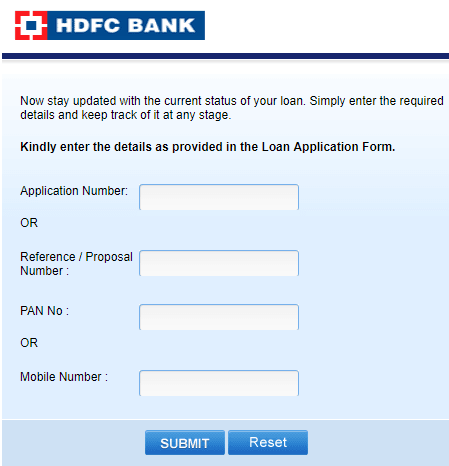
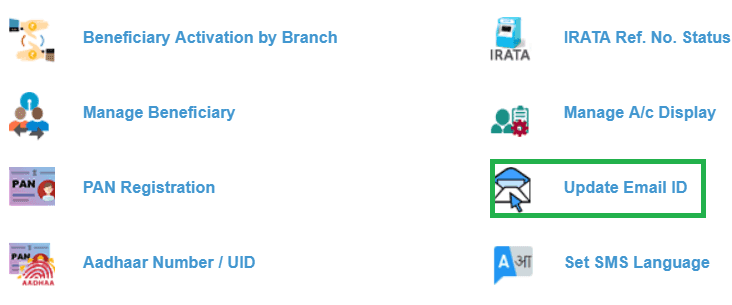



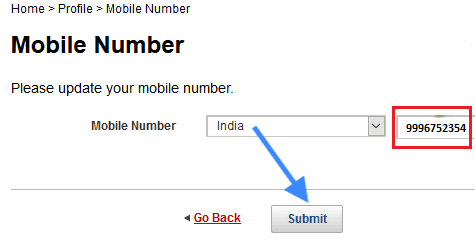
Be the first to comment