DBT or Direct Bank Transfer is a government initiative for underprivileged citizens to benefit directly from government schemes. NPCI PNB bank account link or link with DBT and bank is crucial to access to government benefits.
There has been much confusion regarding the bank and NPCI links for a long time. The whole process is explained in detail for the Punjab National Bank. If you are a customer of PNB and the NPCI link is still pending, follow the steps mentioned in the following sections to complete the process. That’s too just by staying at home or any other location from your home.
Steps to Check PNB NPCI Linking Status
If you are confused about whether the bank account is already linked with NPCI DBT, know the steps to confirm it.
Step 1. Go to any browser or Google search engine on your mobile or computer and search ‘UIDAI‘. Click on the link that appears on the search result: https://uidai.gov.in/. If you’re using a mobile, then click on the three dots (⋮) from the top right corner of your screen. Scroll down a little and check the box beside ‘Desktop Site‘.
Choose a preferred language to continue and then click on the ‘Welcome‘ button, if appears. On the next screen, scroll down a little and click on the Aadhar Services section.
Step 2. Again, scroll down to the next screen to get the ‘Aadhaar Linking Status‘ section. Here, navigate to ‘Bank Seeding Status‘ and click on it.
Step 3. Enter your Aadhar number and captcha code. Click on the ‘Send OTP‘ button.
Step 4. A verification code (OTP) will be sent to your registered mobile number. Enter the OTP and click on the ‘Submit‘ button.
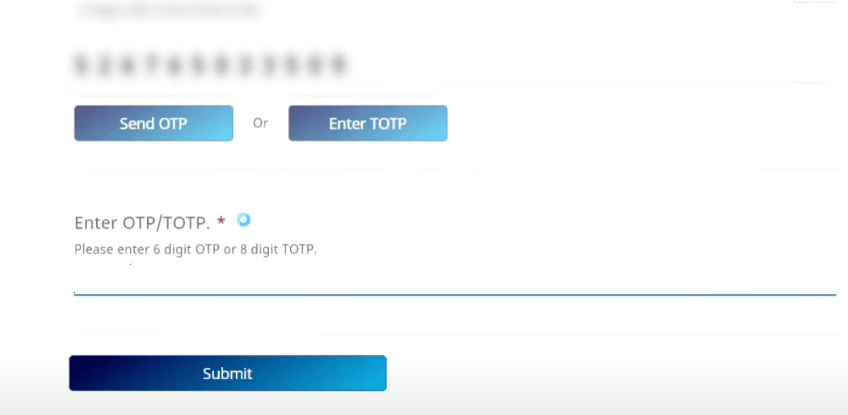
Step 5. If your account is already linked to NPCI DBT, all the details including the particular bank name, bank account number, last updated date and bank seeding status (Active) will be displayed.
Steps To PNB NPCI Link For DBT Online
If you are yet to link NPCI to your bank account, follow these simple steps to complete the NPCI DBT bank link online.
Step 1. Go to any browser or Google search engine on your mobile or computer and search ‘PNB NPCI Link‘. Click on the link that appears on the search result: https://www.pnbindia.in/otp-aadhaar-seeding.html.
If you’re using a mobile, then click on the three dots (⋮) from the top right corner of your screen. Scroll down a little and check the box beside ‘Desktop Site‘. Navigate to the ‘Click here for OTP-based Aadhaar Seeding‘ link on the current screen and click on it.
Step 2. A new screen will appear on your device (mobile or computer). Fill in the details like your Account number, enter the captcha code, and then click on the ‘Continue‘ button.
Step 3. An OTP will be sent to your registered mobile number. Enter the OTP,Captcha and click on the ‘Validate‘ button.
A success message will be displayed on the screen indicating that your bank account is now linked to NPCI DBT. Follow the steps in the above section to re-confirm your bank seeding status.
Doubts on NPCI Link with Bank Account for DBT
While the DBT scheme was launched to facilitate the government policies, there have been much doubts regarding the same. While you link NPCI with your bank account, be sure about some basics.
- Aadhaar link with bank and NPCI/DBT link with bank are different. You have to link DBT separately even if your bank is already linked to Aadhaar.
- There is no charge deducted from your bank account as you link it with DBT.
- If you have multiple bank account, you’ll still be eligible to link DBT with only one particular bank account.
Conclusion
There are multiple policies, schemes, and scholarships available under Direct Bank Transfer scheme (DBT). If you want the facilities of Pradhan Mantri Krishi Sinchai Yojna, Atal Pension Yojna, Pre-Matric Scholarship scheme for ST student, etc., make sure you complete PNB NPCI link at the earliest.
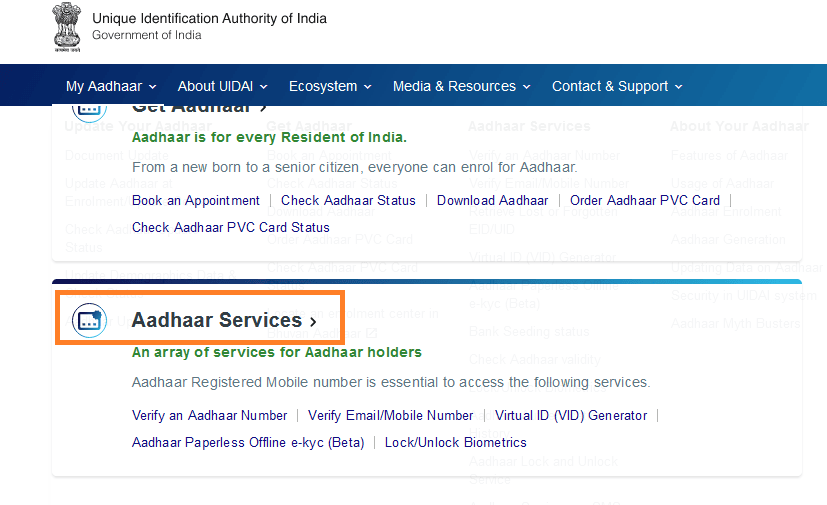
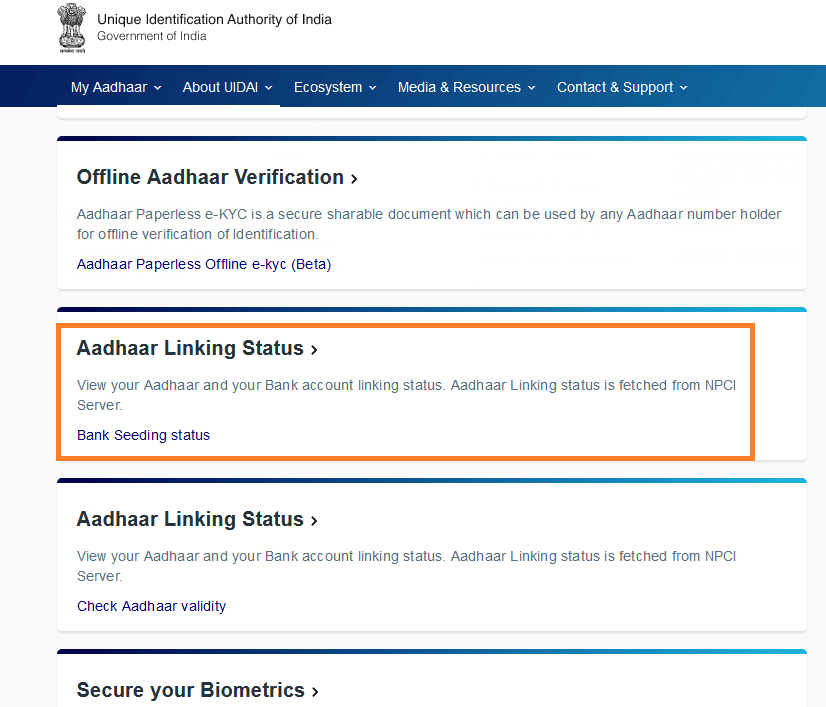
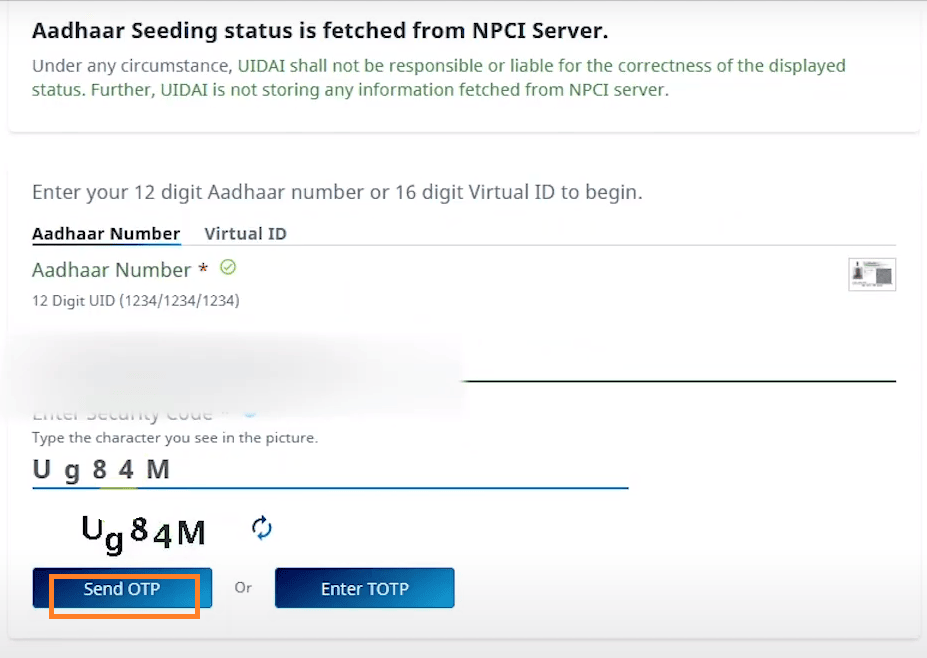
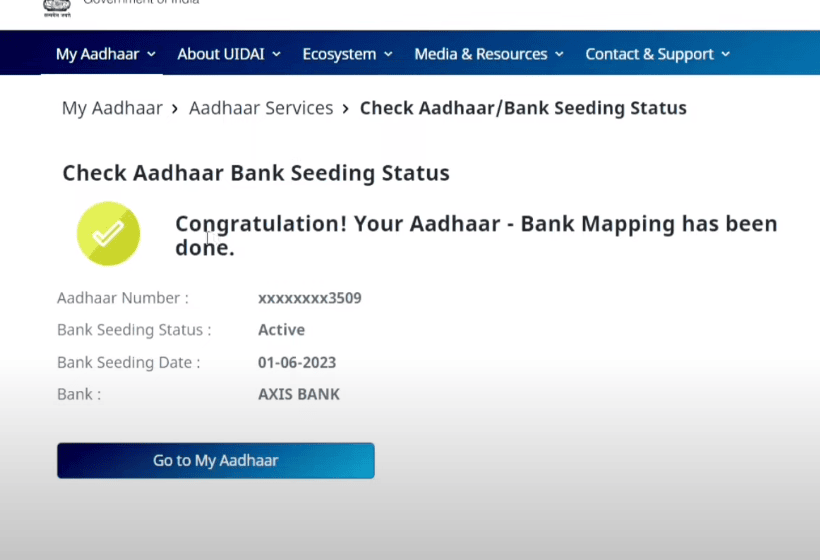
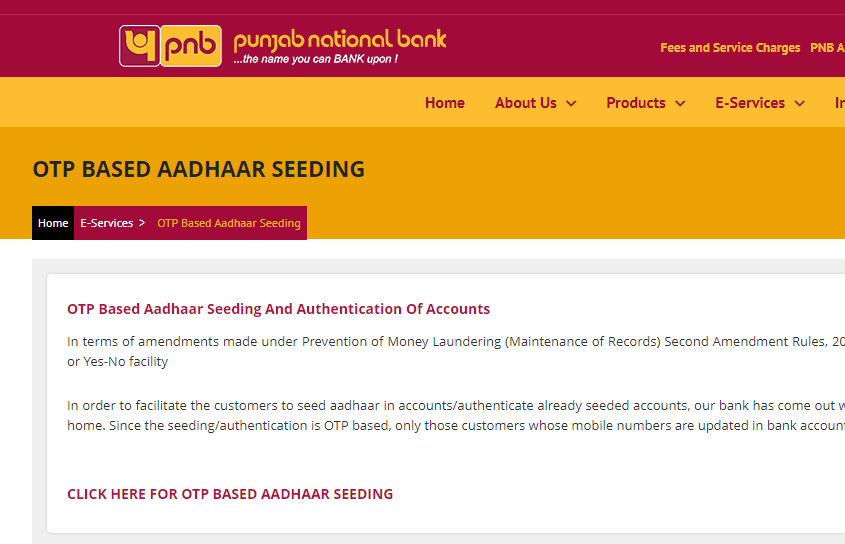
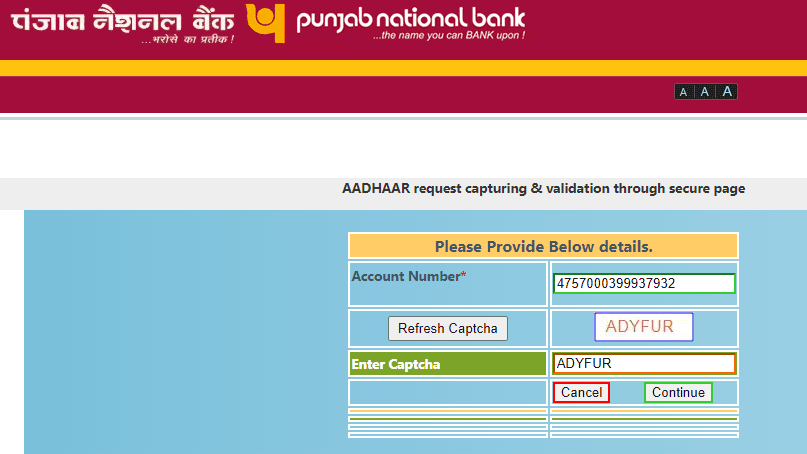
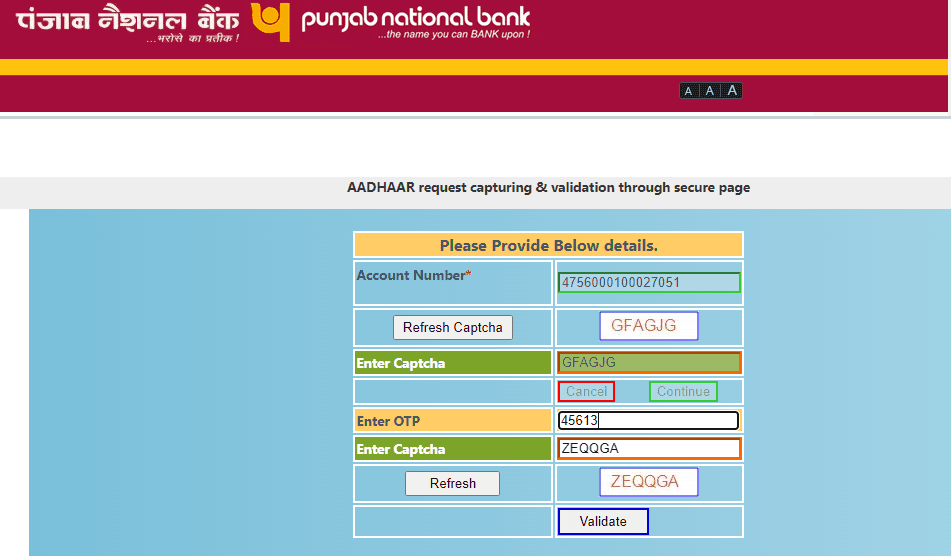

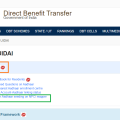
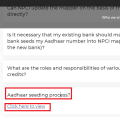
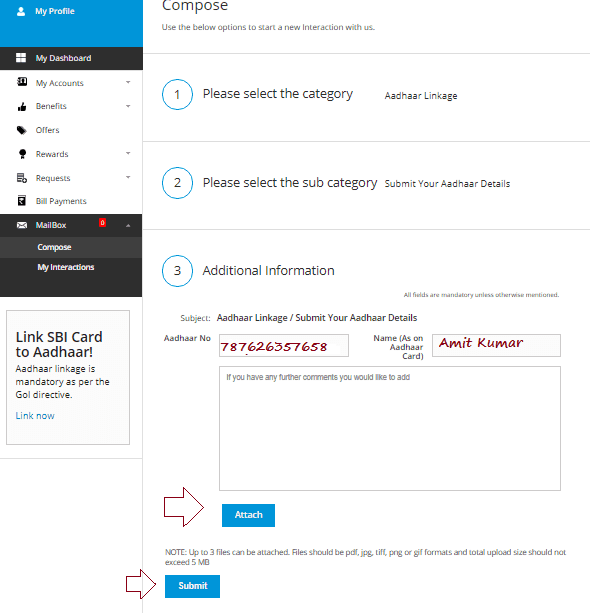



Be the first to comment