Nowadays, as per the guidelines issued by the Reserve Bank of India (RBI), linking the Aadhar number to the registered mobile number of a bank customer associated with his/her bank account and the National Payments Corporation of India (NPCI) is mandatory. So, the financial benefits, including the Direct Benefit Transfer (DBT) from a lot of government welfare schemes in India, can be availed by the beneficiaries. It also enables them to easily track and keep their bank accounts secured from any fraudulent activities.
An account-linked Aadhaar mobile number is highly critical for the reason that transaction intimation, OTP from the bank, and SMS account activity alerts are received on the same number. Therefore, the bank customers are essentially required to provide their account-linked mobile numbers so that the transactions in their accounts are secured.
This blog post can help you provide straightforward guidance to know which number is linked to your bank account and what is the significance of the Aadhaar mobile number linking to your bank account. So stay with us and keep reading this article. Let’s dive straight in to learn more information without wasting any time looking at the deeper details in this regard.
How To Know Which Number Is Linked to Bank Account
Suppose you have more than one active mobile number. You are not confident which mobile number is linked to your bank account. Don’t worry. There are various ways to check it. Here, we’ll discuss three easy ways to find out the required mobile number.
These quick and easy methods will guide you to do the needful in this regard. Just follow the effortless processes and the easy instructions as follows hereunder:
1. Through the official website of the Unique Identification Authority of India (UIDAI)
By logging in to the UIDAI official website, you can check which mobile phone number is linked to your bank account. Follow these steps:
Step 1. Open Chrome browser on your mobile phone and type to search UIDAI in the search field. Open the official UIDAI website and click ‘Aadhaar Services‘ on the next screen.
Step 2. After that, scroll down to the bottom of a new interface to find out and select the “Aadhaar linking status” option.
Step 3. On this page, enter your 12-digit Aadhar number and a given security code as required. Then click on the “Send OTP” button.
Step 4. After that, you will receive an OTP on your mobile phone. Enter the received OTP as required. Then click on the “Submit” button.
Step 5. Now you will receive a message on your mobile number congratulating you that your Aadhar-Bank Mapping has been done, and you will see your Aadhaar number, Bank Linking Status (Active/Inactive), Bank Linking Date, and the name of your bank on your mobile screen.
Now, you can check which number is linked to your bank account. According to step 4 in this process, the mobile number through which you received the OTP, is the mobile number linked to your bank account. So in this way, you can know your linked mobile number and bank name through the UIDAI portal.
2. By using the missed call balance enquiry number of your bank
By using the most accessible method – the missed call balance enquiry number of your bank, you can quickly check which mobile phone number is linked to your bank account.
You should know that after making a call at the designated missed call enquiry number of your bank, using your account-linked mobile number, your call will be automatically disconnected after ringing a few times, and your account balance will be instantly displayed on your mobile phone. Otherwise, a message will be displayed on your mobile phone, that there is no account associated with this mobile number.
In case you have more than one active mobile number, then to know which number is linked to your bank account, you must make a call at the bank’s missed call enquiry number using all your mobile numbers one by one, and the account balance will be displayed on your mobile phone for only one mobile number linked to your bank account.
3. By using the Public Financial Management System (PFMS)
By using the Public Financial Management System (PFMS), you can quickly check which mobile phone number is linked to your bank account:
Step 1. Open Chrome browser on your mobile phone and type “pfms” in the search field. Then click on the first link, “PFMS“. After that, click on the “Know your Payments” option on the next screen.
Step 2. Now, enter the required information on the next screen, such as your bank’s name, account number, and the given captcha code. Then click on the “Send OTP on the registered mobile number” button.
After that, you will instantly receive a message stating that OTP has been sent to your registered mobile number xxxxx… (ten-digit mobile number). It means that this mobile number is linked to your bank account.
That’s it. By following the above-described three methods, you can quickly learn which mobile number is linked to your bank account.
To Wrap Up
You should know that the banks usually do not accept non-Aadhaar-linked mobile numbers associated with the bank accounts. However, in case you have more than one active mobile number, you may forget which mobile phone number is linked to your bank account.
But after carefully reading this article, you will have detailed information and an excellent understanding of which mobile phone number is linked to your bank account and what are the benefits of the mobile number linking your bank account. We hope it helped you significantly!
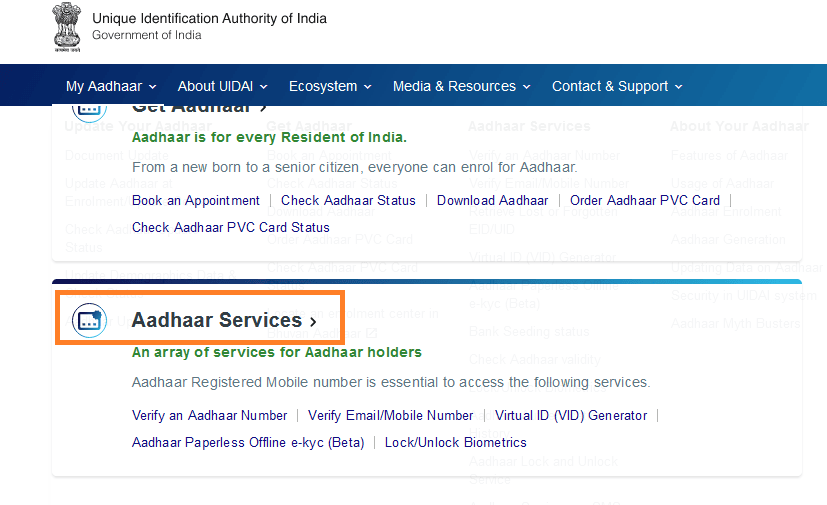
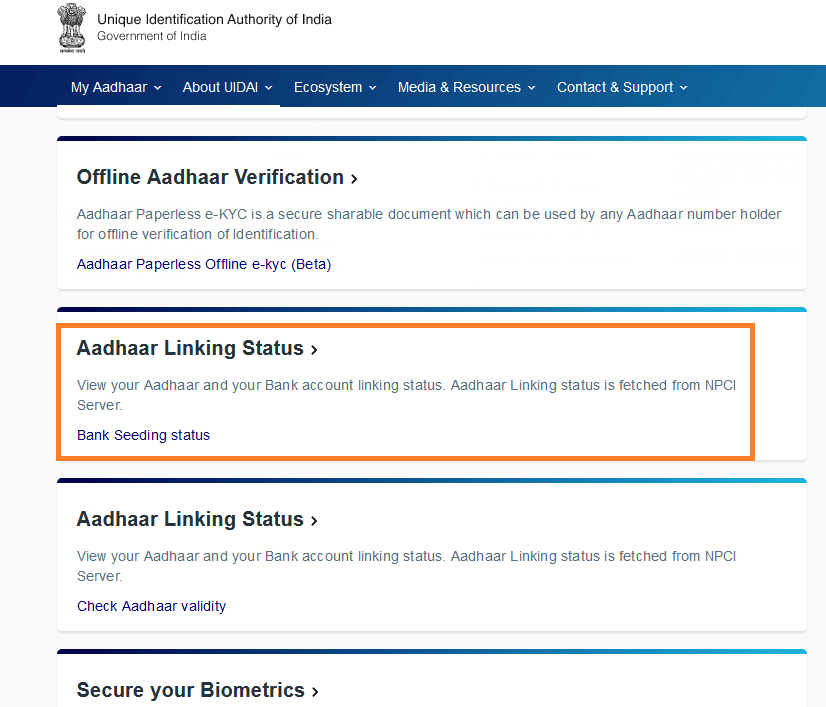
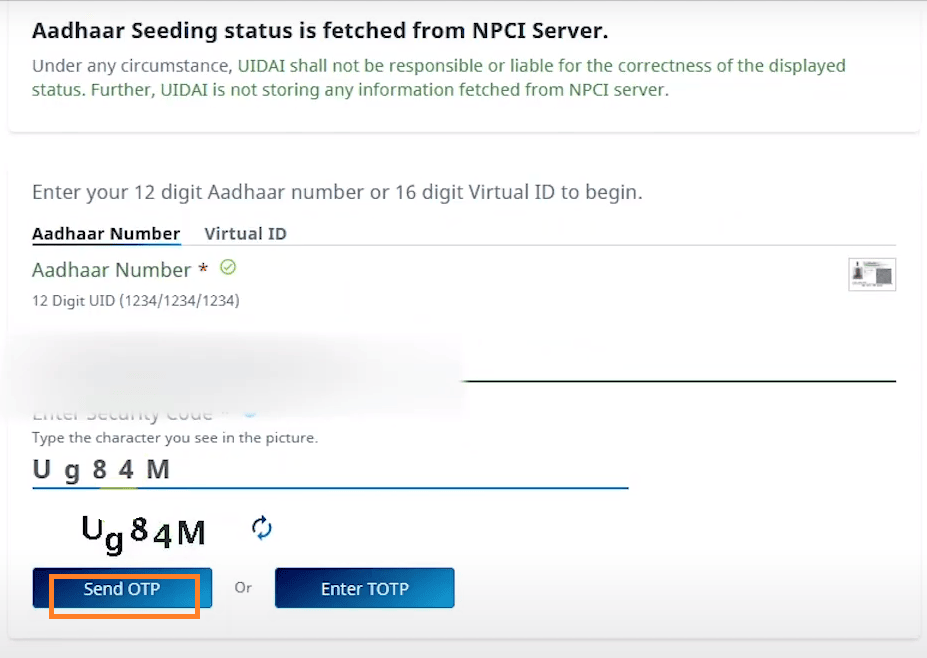
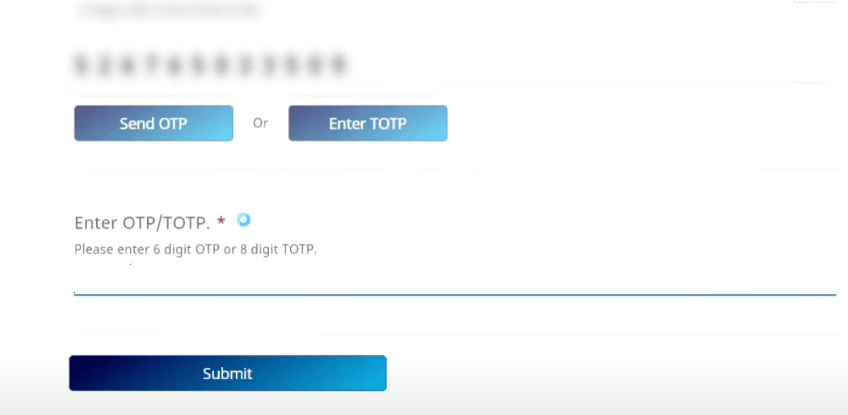
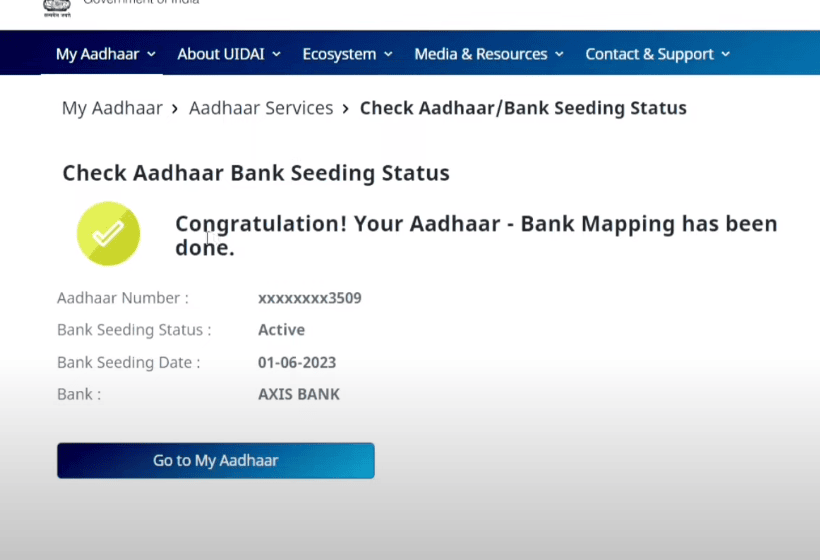
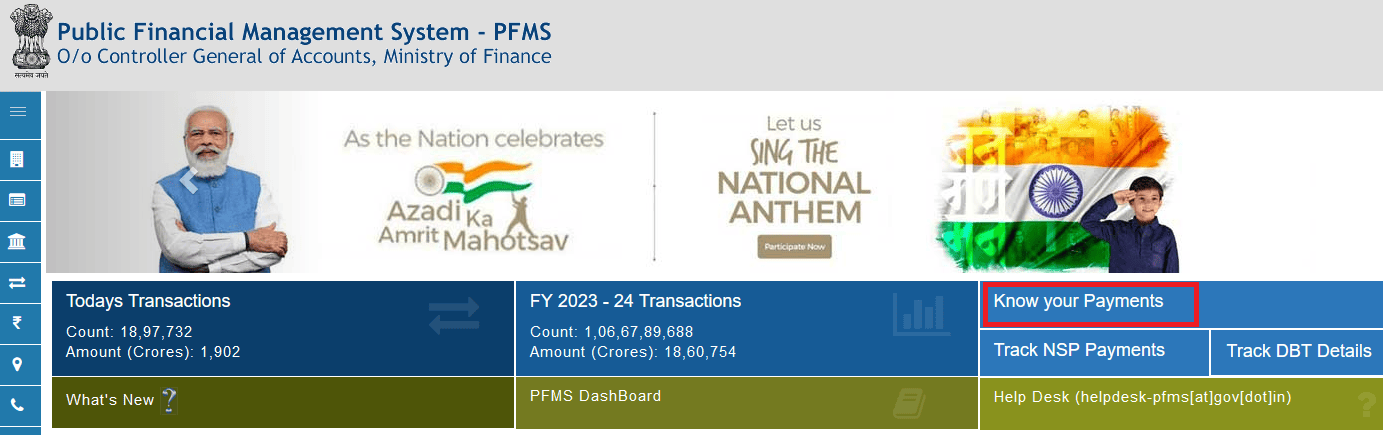
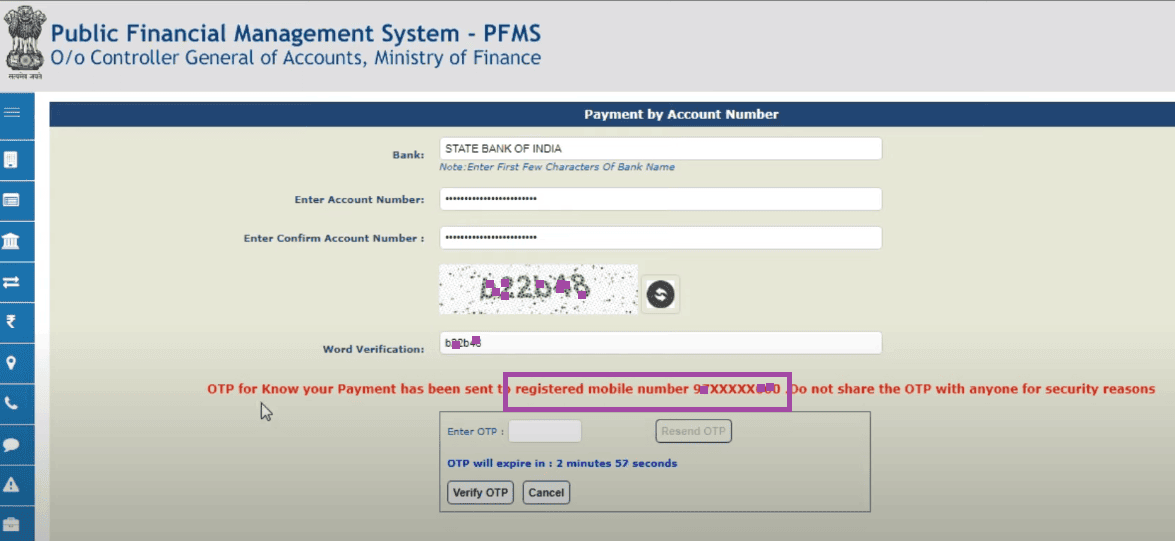


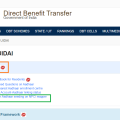


Be the first to comment