Nowadays whether it be shopping or booking a ticket online/offline, most people use their debit or credit cards. Debit or credit cards always are easier to use and convenient to carry around. With debit cards in hand, you do not have to think about carrying a large amount of money all the time. Cashless transactions are always preferred by the millennial.
Whenever you go shopping or purchase anything using your debit card, the debit card company earns an amount based on your purchasing value. This fee is called the ‘interchange fee’. And this fee varies depending on the merchant outlet.
Thus, debit and credit cards come with an added advantage in the form of reward points. Reward points are actually points, that get accumulated in your account depending on the frequency or volume of your transactions using the same debit or credit card.
How to Redeem Your Reward Points Online from HDFC Debit Card?
Once you have gained quite an amount of reward points against your account, you can easily redeem them. This is very easy in the case of HDFC banks. You can redeem your points using the HDFC net banking portal Online Also, you can use these points to buy air tickets or purchase items from the internet.
If you still want to redeem all the card points then you have to go through the following steps:
Step 1: You have to log into the net banking portal of the HDFC bank. If you do not have one, then we suggest that you must register your HDFC account in their net banking portal for your own convenience.
Step 2: Once you have logged in the site, you have to click the ‘cards‘ option in the top row of the page.
Step 3: Once you click the ‘cards‘ option. A side menu bar opens with the debit card and credit card option. Go to the debit card option and click the ‘Enquire‘ option.
Step 4: In the ‘enquire’ menu you have to go with the ‘Cashback Enquiry and redemption‘ point.
Step 5: Now, this option opens to a page where you will be asked to select your account details. You have to select the details of the account which is linked with the debit card which has some reward points, you want to redeem.
Step 6: After selecting the account details, you will have two options i.e., the promotional cashback and the product feature cashback.
In the product feature cashback section, you can redeem only Rs. 250 or multiple of Rs. 250 at a time. Like for example if you have Rs. 400 as your reward points. You can only redeem Rs. 250 of it.
But if you have Rs. 500 as reward points then you can redeem all the points. Also, keep in mind that Rs. 250 is the minimum reward points that you can redeem. You cannot redeem points less than Rs. 250
Step 7: Within the next 2 working days, your redeemed money will be credited to your HDFC Saving account.
Conclusion!
HDFC debit card points redemption is a very easy task and we hope that this article will help you achieve the same!
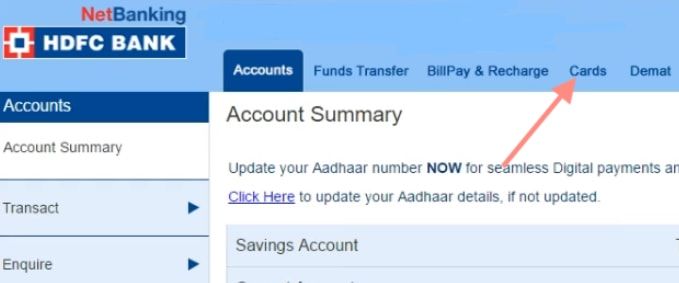
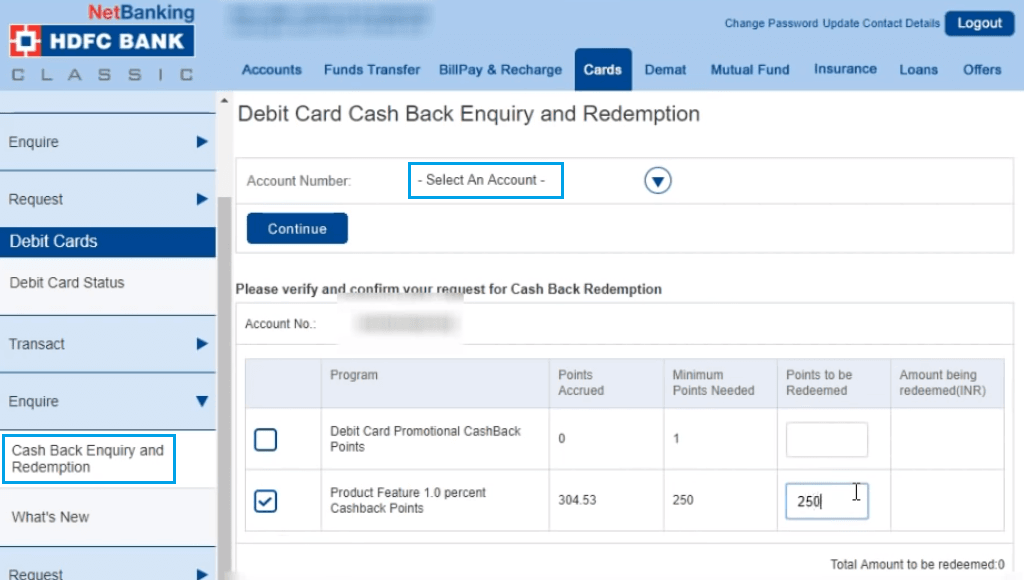
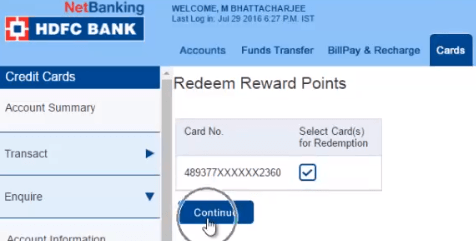
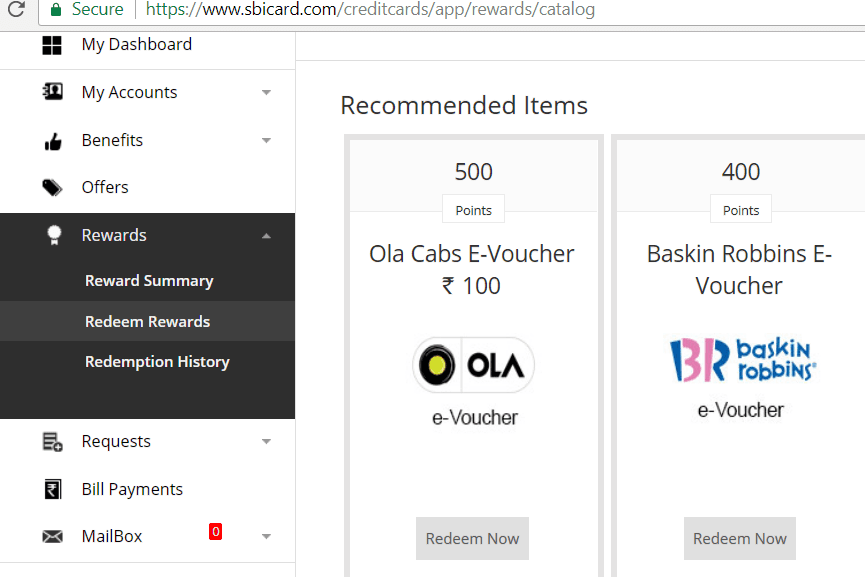

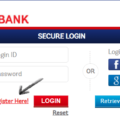
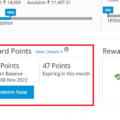


HDFC Debit Card Reward Points Catalogue kaha milega