FASTag is a prepaid card allowing travelers to cross toll booths without stopping to pay cash. Cooperation with the National Electronic Toll Collection (NETC), HDFC Bank FASTag aims to secure seamless commute across state and national highways.
The FASTag acts like any other prepaid account. The amount stored in the account is linked to a single FASTag number. Using Radio Frequency Identification (RFID) technology, every time the car with that FASTag number displayed on the windshield passes a toll booth, the system captures the tag number. It subtracts appropriate toll charges from the FASTag wallet account.
Users are granted access to a web portal to manage their FASTag accounts at their leisure.
You can easily get a FASTag account at any of the Point of Sale locations or HDFC Bank authorized Agent Sales offices. You can also do it online: Follow steps to HDFC bank FASTag registration online. Alternatively, you can call on HDFC FASTag Toll-free helpline number 18001201243.
Steps to Login to HDFC Fastag Account For the First Time
Step 1: Go to the FASTag portal/login page by clicking https://fastag.hdfcbank.com/RetailRoadUserLogin. Select ‘click here‘ available in the left downward box with heading ‘First Time User‘.
Step 2: Instruction page will pop up, and you need to press on ‘continue‘.
Step 3: A new form will come, and you need to fill the required information. This form will contain Customer ID, RFID number, Wallet ID, Vehicle ID. After completing HDFC FASTag registration, Wallet ID and Customer ID will be sent to your email ID when the bank will accept your request.
Customer ID is a 12 digit number, whereas RFID number is 16 digit number and Wallet ID is 14 digit number. The vehicle registration number is number written in the number plate of your vehicle.
Enter your registered phone number and fill the captcha code correctly. Then click the ‘next step‘.
Step 4: An OTP (One Time Password) will be sent to the mobile number after you click ‘Generate OTP‘. Copy the number and paste it in the box available on the new page. Select ‘Continue‘.
Step 5: The new page opened will demand a strong password from you. The strong password should contain numbers, alphabet (both capital and small hand-letter), special notations like @,#, etc. Then click ‘submit‘.
Step 6: Now, you have to answer some questions related to your personal interest. It is done to ensure that in the future if you forget the password, then they can identify you by the answer to these questions. Select ‘Continue‘. You will be redirected to login page
Finally, Go to the login option and select ‘User ID‘. You can use any one of these customer ID, RF ID, Wallet ID or vehicle registration number for logging in. Put the password you created in Step 5 and then fill the CAPTCHA correctly. Go to ‘Log in‘, and you will be successfully logged in the HDFC FASTag service.
Important Note: One special suggestion from our side is that if you are using the mobile phone then don’t forget to turn on ‘Desktop Site’. I hope our article was able to assist you to successfully log in to your HDFC Bank FASTag site.
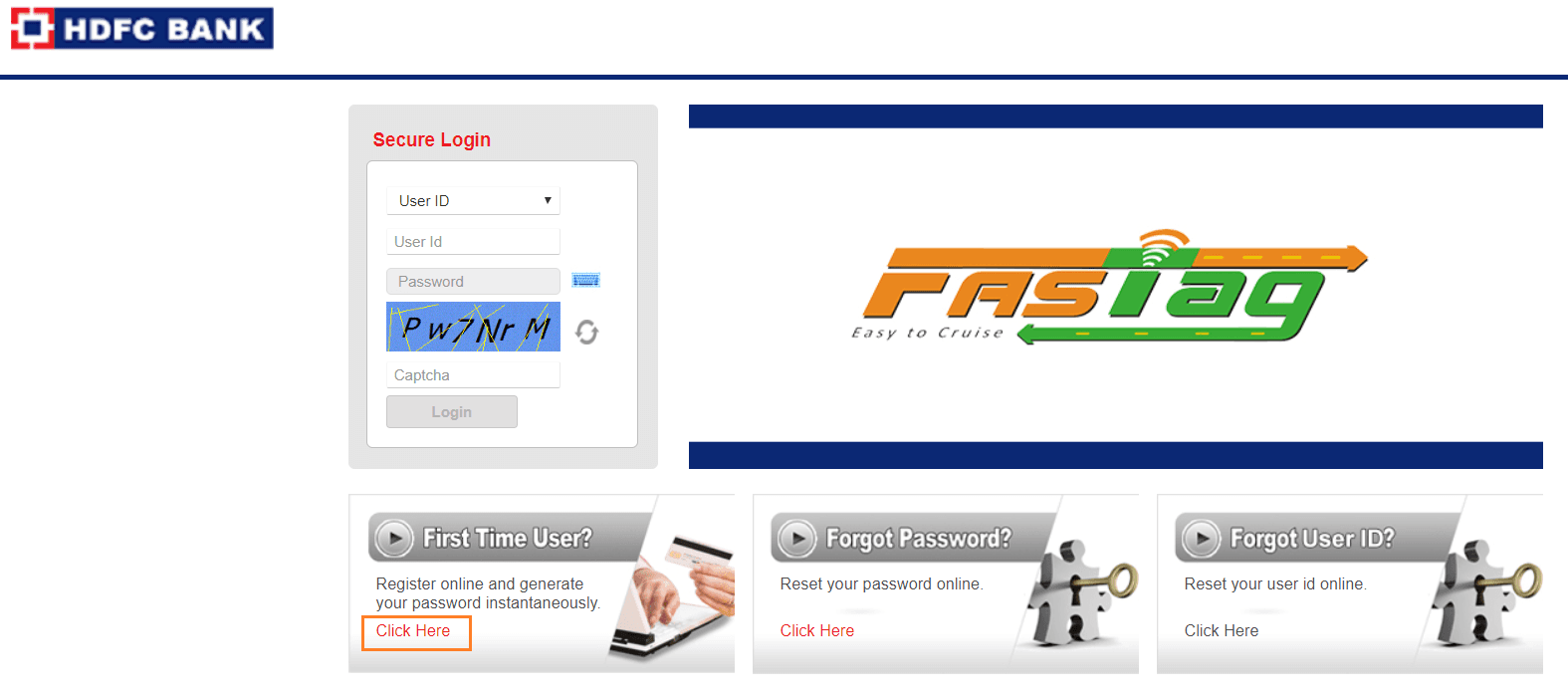
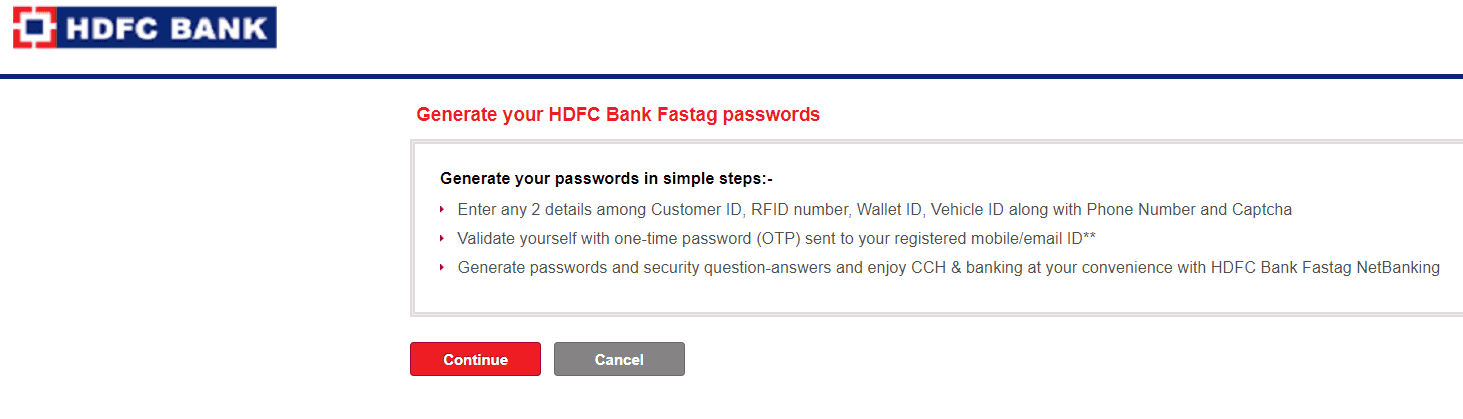
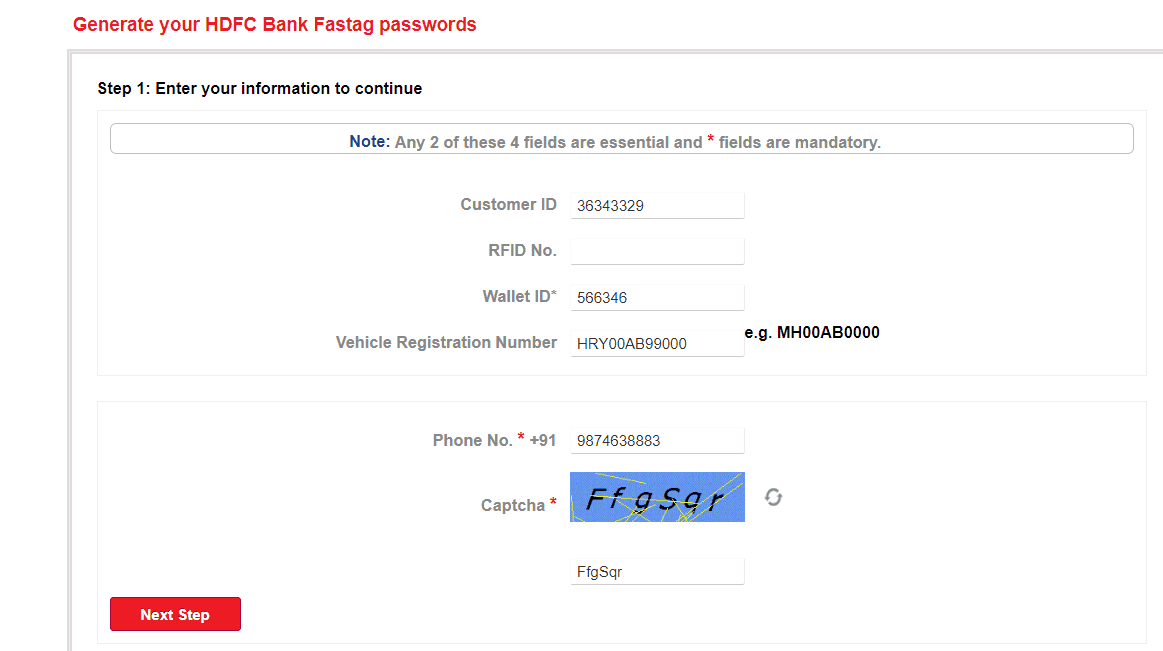
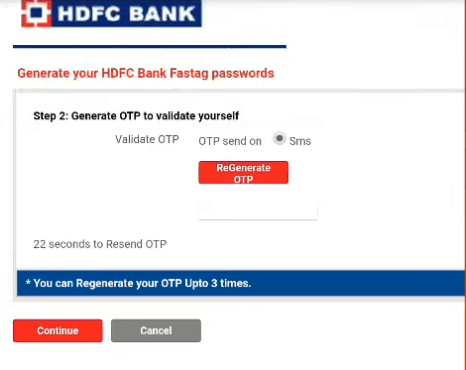
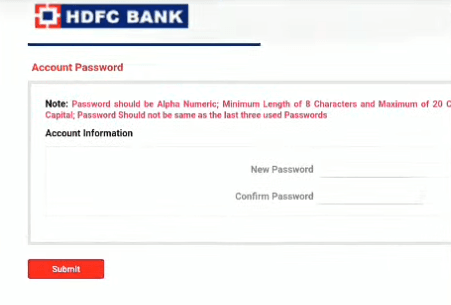


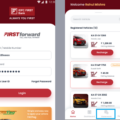
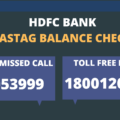

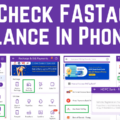

Be the first to comment