Internet technology has improved our lives in many ways. Most importantly, it has provided more specific and secure banking services. For example, the IDBI Bank offers so many benefits to its customers. However, if you have an IDBI Bank account, you will also have your account’s passbook. It is required to keep the track record of your account and the updated transactions. Of course, keeping the passbook with you may not always be possible or convenient.
And also, sometimes, you can’t get your passbook printed to be updated, then it becomes essential to get your current account statement when you need to track the transaction details and its current status. IDBI Bank provides its customers with advanced internet services. You can use its 24 X 7 online banking services anywhere and whenever you need them. You can also download your IDBI Bank account statement PDF file through an online banking portal.
Usually, this PDF file is password protected, so you cannot open it quite easily. But you need not be worried. Instead, we will share with you the simple and quick process of how to open the IDBI Bank statement PDF password.
Steps To Open IDBI Bank Statement PDF
If you are looking to get your current IDBI account statement, you can find it quickly by following the easy and quick steps below to check your IDBI Bank account status.
- Open the Google Chrome web browser on your mobile or any other device, and then type IDBI net banking. You must click on the search bar. Now, you will see the link Internet Banking – IDBI Bank. Next, You must click on this link > login > Personal or Corporate option, as per your account > login.
- You will see three dots on the top right corner of your mobile screen. You must click on the three dots. A window will appear before you, and you must scroll down at the bottom to the Desktop site. You must click on the Desktop site. Then, enter the login ID in the given option. And click on the login ID option > enter given captcha > login > confirm > the login ID automatically appears > enter Login Password > click OK.
Important Note: Desktop site login is only required when using a mobile phone, but it is not necessary while using a laptop or computer. You can get your login ID from your IDBI Bank Passbook and on the address page of your checkbook. If you don’t have internet banking, you will need to register for the same.
- Your account details will appear on the new page and reflect the account summary, where you will see your account number, name, type of account (savings or current), and available balance. You need to click on three dots on the right side of the account summary page.
- A window will appear before you, where you will see Account Statement, View Mini Statement, View Flexi-fixed Statement, View Nominee Details, Inquire on Lien, and Inwards Clearing Details. If you need, you can check their status.
- You need to click on Account Statement, then you will see all the details of your IDBI Bank account: such as your IDBI Bank Branch code, IFSC Code, account holder’s name, account number, balance amount, and details of your transactions with time and date.
- You must scroll down at the bottom to Rows per page, which appears on your mobile screen. You must click on the drop-down triangle to move on to the next page of the account statement. If you want to download the account statement, you need to click on the OK option on the statement page > click on the Download option to print the statement on your device.
Note: This statement is password protected, so your password will be necessarily required to access your IDBI Bank account statement PDF file.
Steps to open IDBI Bank statement PDF password
You can follow these simple steps to open the password-protected IDBI Bank account statement pdf file quickly:
- Firstly, you must download the PDF format statement of your IDBI Bank on your mobile or any other device.
- You must install the Google PDF Viewer app from the Google play store, then click on the search option. And you will see ‘This file is protected and the password option.
- You must write down your customer ID or Customer id in the Password option. You can get your customer ID from your IDBI Bank passbook. Then you will need to click on the Open option.
- After that, your IDBI Bank account statement PDF file will open before you. And you can check all the necessary details in this statement file.
Note: You can also get your customer ID from your credit or debit cards. But for some reason, if you don’t have your customer ID or are unable to locate it for any reason, then you can call the customer care number, and they will provide you with your IDBI Account customer ID.
Wrapping Up
We hope you will now be well aware of how to open the IDBI Bank statement PDF password by following the above-mentioned easy steps. However, you must be careful while using internet banking. After you have completed your work, you should immediately log out without fail.
Online banking services can collect your information about loan installments and funds flow. In addition, you can check the cheque status (deposit and withdrawal) and the account statement.
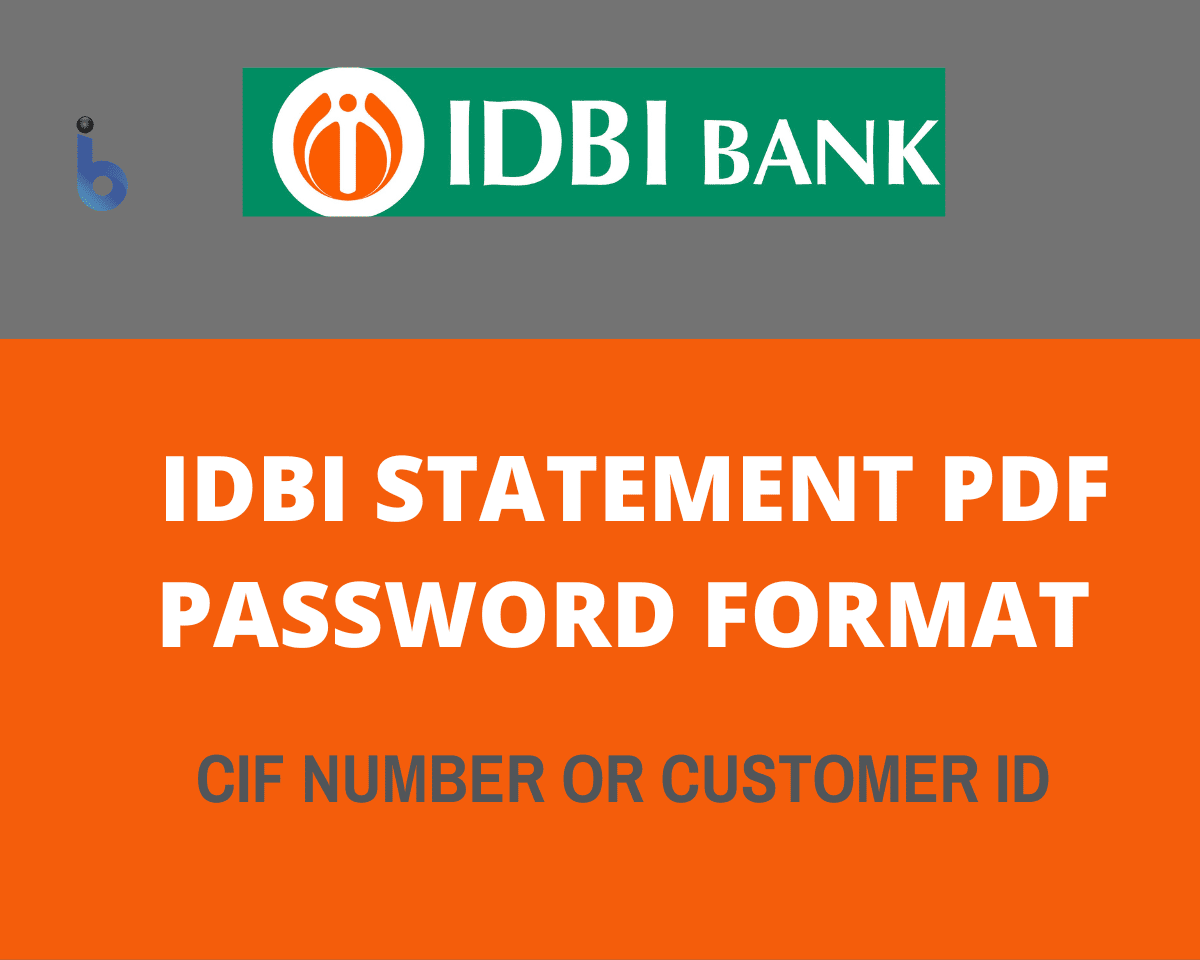






Pdf password statement ka kya hoga
May idbi ac stetment passwad chahiye
How to get IDBI Bank statement password on email
how to get idbi bank statement password on email
What is password for IDBI Bank statement on email
How to get password for IDBI Bank statement on email
i need idbi bank statement my email address with password
IDBI Loan statement online password kya rahega
How to get IDBI Bank statement on email password
IDBI Bank statement ka password Kaise Nikale
How to remove password from IDBI PDF statement Android
I need IDBI Bank statement PDF password format example
customer id number enter