Google Pay is an online digital wallet money transactions platform. It is officially known as a one-stop shop. You can easily send and receive money to anyone through the Google Pay app by using a mobile phone. To do this, you just need to enter the amount and tap Pay to make your payments. Whether the payment receiver is on Google Pay or not, still this app will work with zero fee affair.
You should know that while making online payments, specific basic requirements are essential, like a good quality internet connection, valid testimonials, sufficient availability of balance amount in the selected payment mode, a perfect payment processor, and many other factors also. There are so many advantages of using Google Pay for both customers and merchants.
However, you may experience a few inconveniences, too, such as Google pay payment failing but money being debited. In that case, you should know how to get a refund if a Google pay payment failed but money was debited.
Get Refund if Google Pay Payment Failed but Amount Debited
Suppose you are using the Google Pay app to make certain online payments. For example, suppose your payment fails, but money is deducted from your bank account. You are worried about getting your money back deducted from Google Pay. But for some reason, you fail to understand how to get a refund if gpay transaction failed but amount debited. In this situation, you can follow the below-mentioned simple and easy steps, such as:
You should know that there may be two methods to get a refund for your deducted money back to your bank account: by using the Google Pay app online and by calling customer care service. Let’s try both methods with the help of the below-written procedures:
1. By using the Google Pay app
Step 1: Open the Google Pay app on your mobile phone. Click on your profile picture logo at the top right corner of your mobile screen.
Step 2. After that, click on the “Get help” option.
Step 3. Now, a new page will open up before you. Here you will see six different options. Scroll down and click on the “Contact Support” option.
Step 4. After that, a new interface will open up before you click on the “Get help on a recent transaction” option.
Step 5. Now, a new page will open up before you. Here you will see three options, as per the then situation of your matter, such as:
i) Your transaction status is “in progress.”
ii) Your transaction status is “failed.”
iii) Your transaction status is “success.”
Next, click one of the above three options as per your case, depending on your needs and requirements. For example, suppose you click on the first option, then click on the “It’s been less than three days since you sent the money” option.
After that, you will receive a message on your mobile phone, click on the “Yes” option. After this process is done, wait for some time. Your refund payment amount will be transferred to your bank account shortly.
2. By Making Contact With the Customer Care
You should know that most of the failed transactions may be resolved within two weeks. However, you may contact Google Pay Customer Care in any of the following ways:
A. By making a call to Google Pay Customer Care toll-free Number, i.e., 1-800-419-0157.. You should make a callback request from customer care officials. Then, wait for a few seconds until you get a call from them. After that, you can describe your problem. Then, they will arrange to refund your failed transaction amount to your bank account shortly.
B. By chatting with Google Pay customer care. To do this, open the Google Pay app. Click on the “settings” option. Then click on the “Help & Feedback” option. After that, click on the “Contact” button at the bottom of the Help & Feedback interface.
Next, click on the “Chat” option. Then, type your issue and send the message. After that, the Customer Care team will respond to your chat and appropriately manage to do the needful to solve the problem shortly.
So this way, you can easily and quickly learn about getting a refund if Google pay payment failed but money debited.
Concluding Aftermath Thoughts
Hopefully, after reading this post, you must now have learned the simple and quick process to get a refund if Google pay transaction failed but amount deducted.
However, suppose you find that even after 15 days of using the above-mentioned methods, Google Pay is unable to resolve your issue, and the deducted payment still needs to be refunded to your bank account. In that case, you should contact your bank branch officials. Because, after all, the banks process the payment, while the Google Pay app is the mediator only.
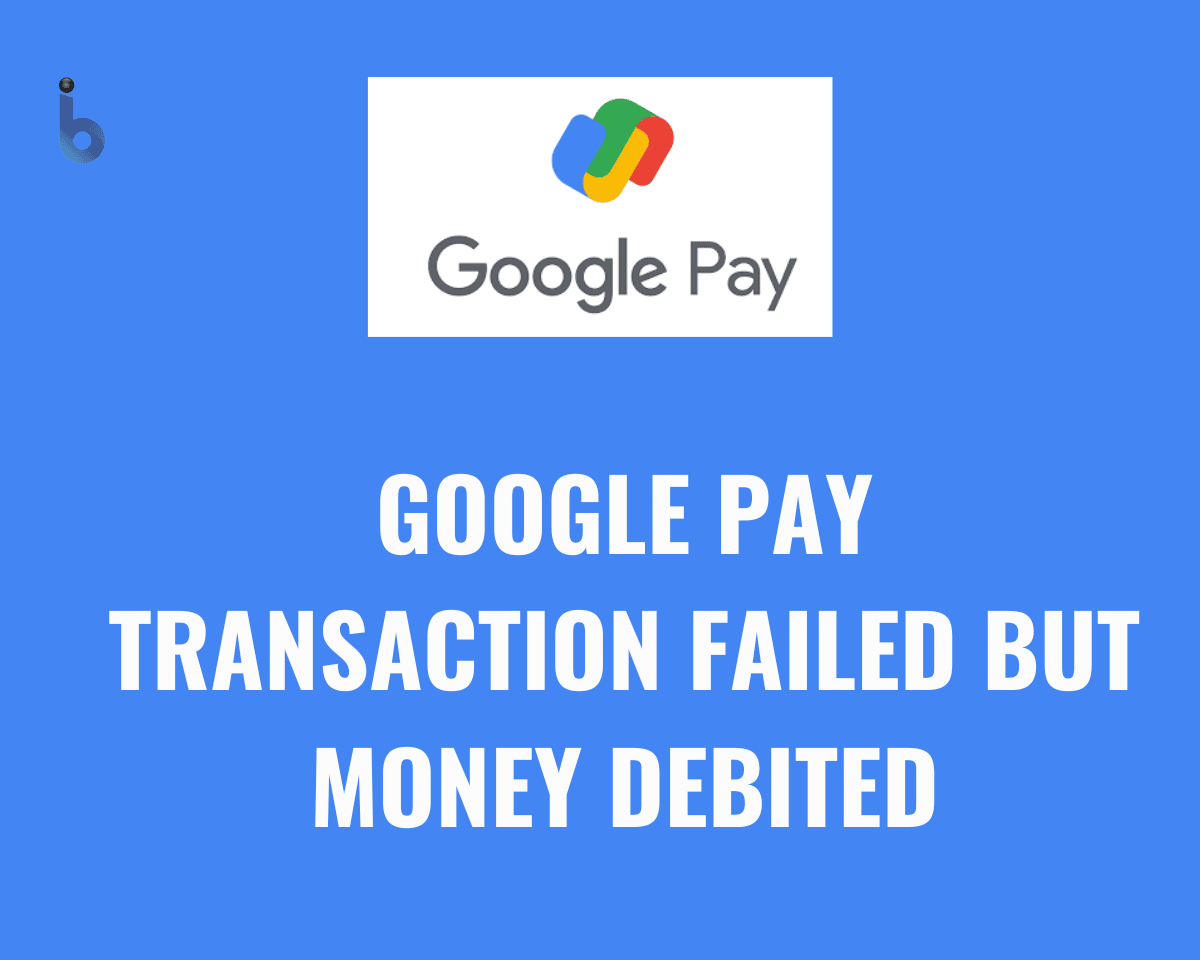
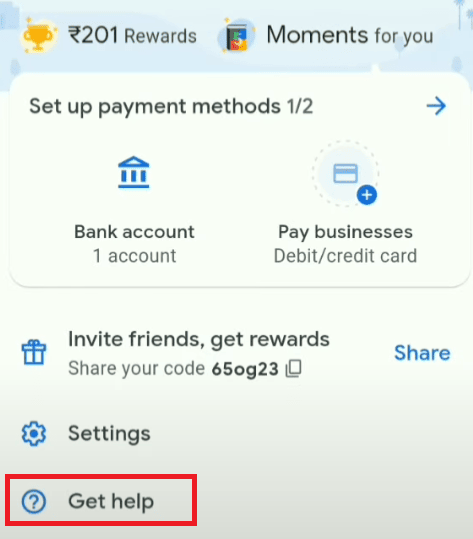
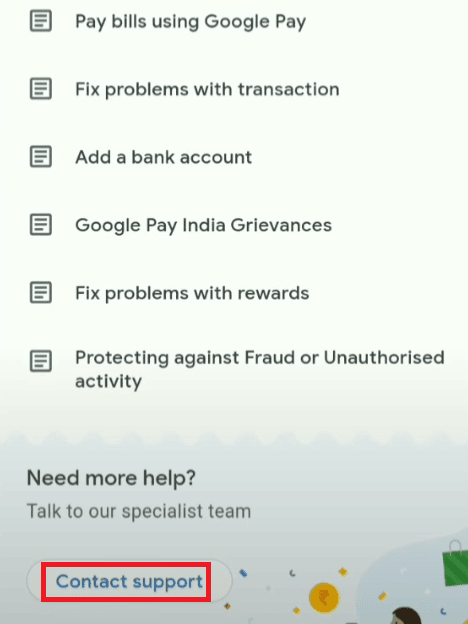
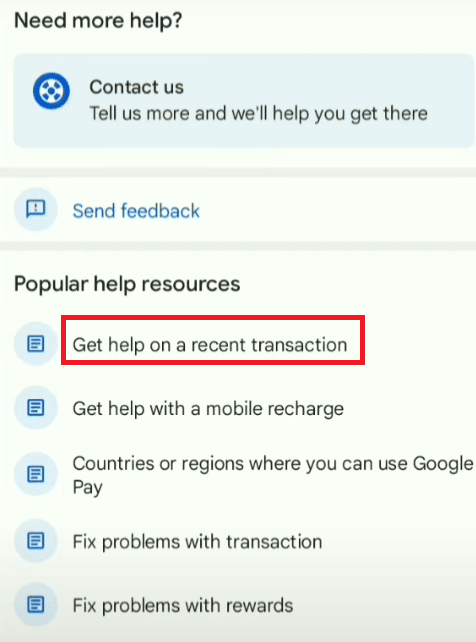
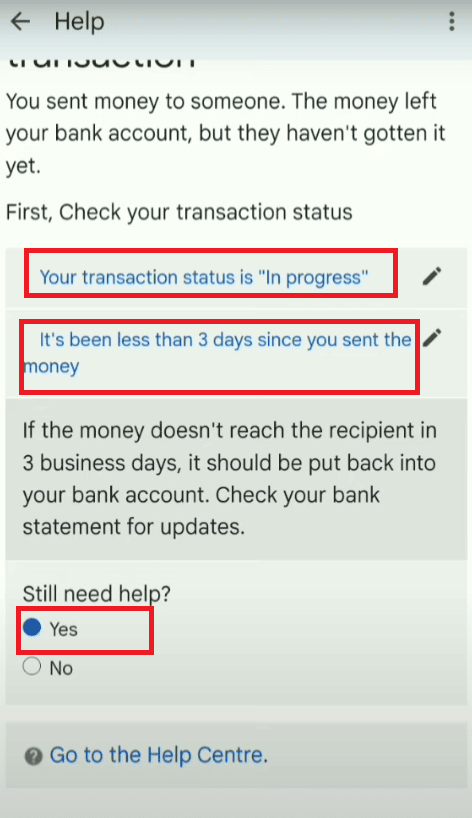


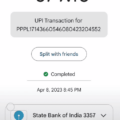
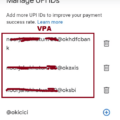



Your money has not been debited you are unable to make this payment at the moment google pay
My money is getting debited from gpay alc although I am not making any transaction
I HAVE PURCHASE RS.159/- AMOUNT ON DATED 26/07/2023 TO ADITI ENTERPRISES AMOUNT SUCCESFULY CREDIT TO VENDOR ACCOUNT BUT HE DEINED AND SAID WE HAVE NOT RECEIVED THE MONEY DUE TO REASON NOT HONOR STIL THE I AM NOT RECEIVED THE MONEY HOW TO GET RECEIVED MY MONEY.
PLEASE HELP
My amount got debited but the recipient telling it is not credited. This happens for me 2 times