Beneficiary Owner Identification Number or BO Id is a 16 digits Demat Account number that differs according to the broker/platform account. In Zerodha, it’s 8 digits number to identify the uncommon Demat Account held through the Depository Participant(DP). Getting a BO Id for the Zerodha account is the foremost responsibility of a Demat account holder.
If you are someone with a Zerodha Demat account and curious to know about getting a BO ID in Zerodha, then yes, you are in the exact place. We are unveiling the steps to get the Id for the customers. Before that, we will discuss BO Id a little and its exigency.
What is BO ID in Zerodha?
The BO Id is a Demat Account Number of a customer provided by CDSL(Central Depository Services Limited) during the Demat account opening. In the Demat Id, you can see 16 digits of the number combined with 8 digits of the DP Id number, and the other 8 is the Client Id number.
The DP Id will be constant for all Zerodha Demat account holders, but the Client Id will differ from person to person. In the total Demat Id, the first 8 digits will be the DP Id, and the rest is the Client Id for any Demat account holder in Zerodha, the unique client ID provided by CDSL. Now that you know about BO Id, let’s learn to get the ID in Zerodha.
1. Steps to Get BO Id in Zerodha Kite Desktop
As you all know, Zerodha is an Indian Financial Service company that works for the stock exchange, retailing, institutional broking, mutual funds, and trading for currencies and commodities. And thus, Kite is an app providing a platform for Zerodha customers to trade, buy and sell stocks. We are here now describing the steps to get the BO ID, which is Zerodha’s Demat account identity. We already explained about BO Id above. Now let’s dig into the steps to get Zerodha BO id.
Step 1: If you’re here, undoubtedly, you have the Kite app installed. Then now, log in to your Kite app. You can use mobile or desktop as per your convenience for this process to begin. You will need your User Id and Password for the same. Next, you have to login using the mobile app code.
Step 2: Now, since you are inside the Kite app, you’ll see your ID on the corner of the top right-hand side. You have to click it, and a list of profile management tools will appear. Here, you will see your profile option. Click it to enter your profile section.
Step 3: As soon as you enter your profile, you can see an option that’s written Demat (BO). Here, beside this, you can see your BO Id. These steps are for desktop purposes, yet you can check the same on your phone.
2. Steps to Get BO Id in Zerodha Kite Mobile App
Step 1: Over the phone, you will find your Id icon below the right side of the screen after logging in to the Kite app.
Step 2: After clicking the same, you’ll see your profile icon. Similarly to the previous method, you’ll see your 16 digits Demat BO Id inside your profile.
Conclusion
Now when you get to know about getting your BO Id in Zerodha through the Kite app, you can reset your TPIN. Basically, Zerodha BO Id helps to reset the customer’s TPIN. The BO Id is rather vital yet not difficult to find. If you tried and found the try difficult, this article will assist you with the proper steps.
You can get the ID through both mobile and computer, though the steps are almost similar. Go through Zerodha’s official website for more information regarding BO ID, DP ID, and Demat ID.
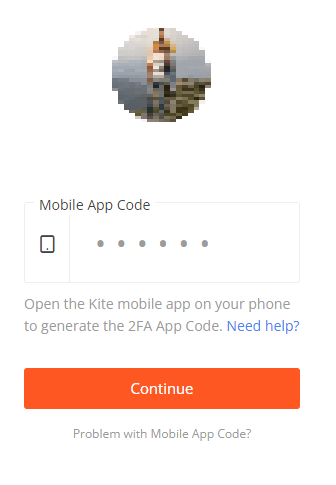
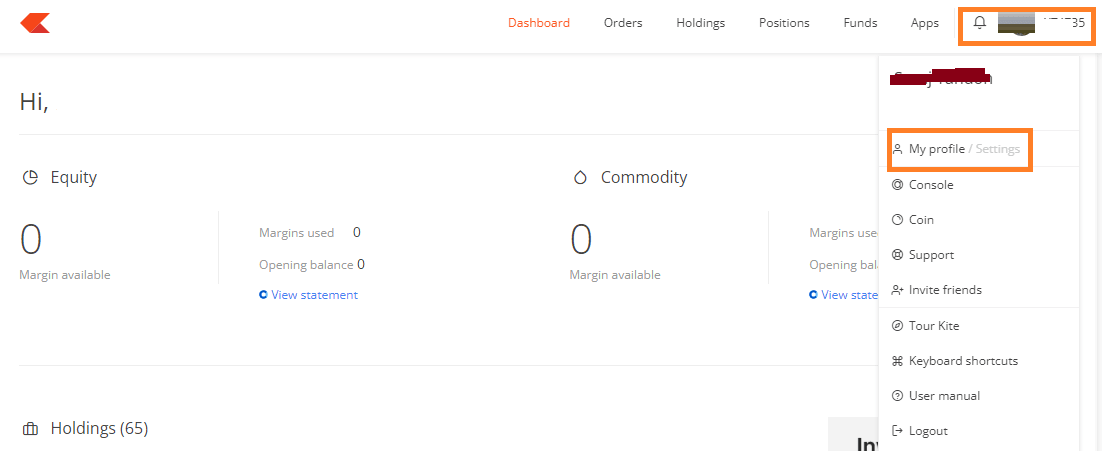
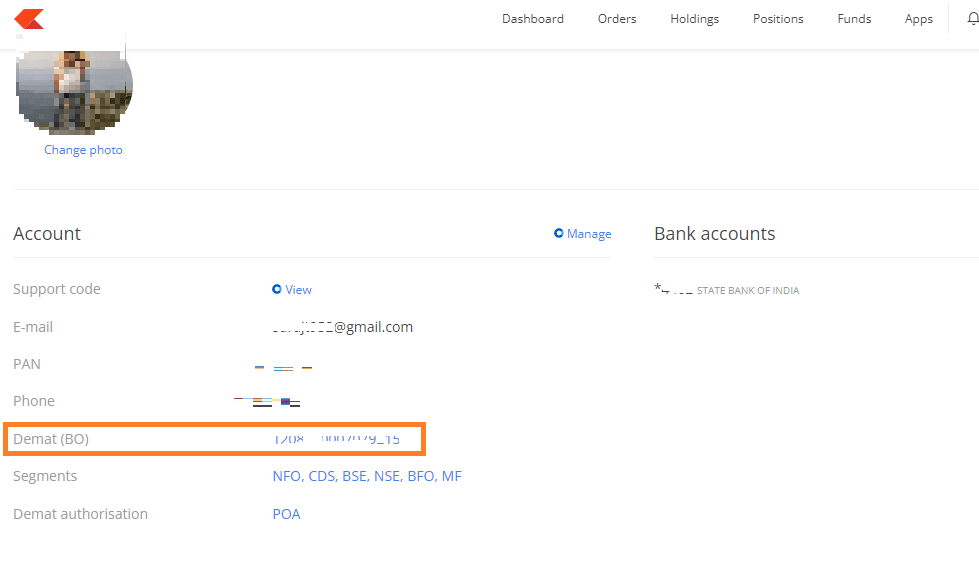
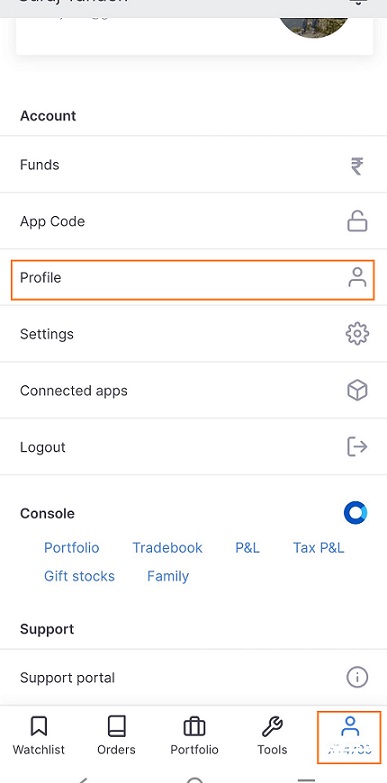
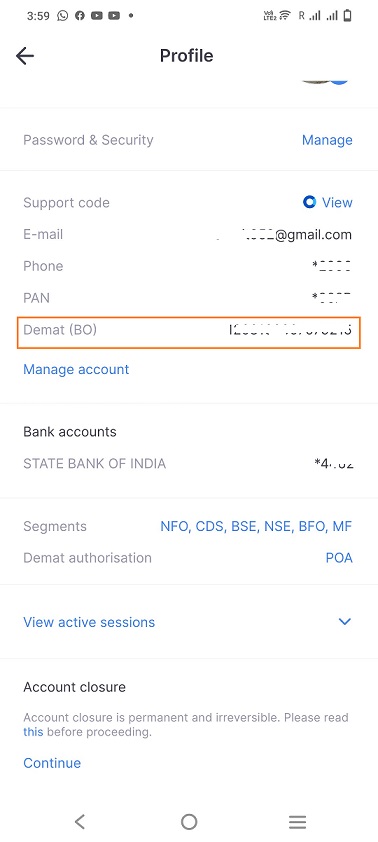
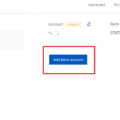
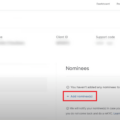

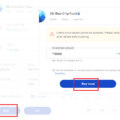

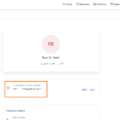
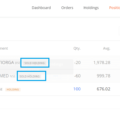
Be the first to comment