Zerodha is considered the No. 1 positioned stock broker by most people in India. It is one of the largest, most reliable, and most trustworthy brokers providing online discount brokerage services for various investment products, such as Equity Securities, Commodity derivatives, Currency derivatives, Initial Public Offers (or IPOs), Futures & Options derivatives contracts, Bonds debt securities, many Direct Mutual Funds, and different Govt. Securities.
And most importantly, Zerodha provides an exceptionally good investor-friendly online trading platform, charging the minimum brokerage charges as compared to the other stock brokers in India
If you are using Zerodha’s online discount brokerage services for its various investment products, then sometimes you may need to know the way to pledge your shares in Zerodha. In this article, we are providing comprehensive information on this subject. So stay tuned with us.
What Does It Mean By Pledging Of Shares in Zerodha?
You should know that pledging is just a process of getting a loan amount against the shares in your Demat account. Or you can also say that by way of pledging, you can get access to some additional funds by using your existing investments as collateral margins for trading and making investments in the stock markets. In this process, you are required to keep your shares with your broker as collateral, who will give you funds as a loan amount for your trading and investments against your pledged shares.
Sometimes, while trading and investing in the stock market, even though you are having a lot of stocks, Exchange Traded Funds (or ETFs), and many Mutual Funds in your Demat account, at the same time, you may have a scarcity of cash margins also. In this situation, you can be deprived of getting benefitted by some valuable trading opportunities due to a lack of funds.
However, you can avoid this situation by pledging your shares and ETFs as collateral margins. You should know that a percentage of your pledged shares value will be deducted, which is called a “Haircut,” which is known as the difference of amounts between the market value of the shares and the actual value of the shares after pledging them. Your broker will deduct an amount as “Haircut” due to the vulnerability and uncertainties in the stock market.
You should know that when you pledge your shares, you cannot sell them or vote on resolutions. You, as a shareholder, will not be given any benefits associated with the pledged shares. Also, you will not get dividends for them. Although you will receive a cash amount, you will lose ownership of the pledged shares.
How to Pledge Shares In Zerodha
Suppose you are using Zerodha online services. You want to pledge your shares In Zerodha. But for some reason, you just don’t know how to do it. Just follow the below-written simple and easy steps as follows:
Step 1. Visit the Zerodha application official website: kite.zerodha.com/dashboard, then enter the required information to log in.
Step 2. Now, click on your photo profile at the top right corner of your screen, then click on the “Console” option to open it.
Step 3. After that, a new page will automatically open up before you. Click on the “Portfolio” option at the upper side of your mobile screen beside the Dashboard option. Then click on the “Holdings” option to open it.
Step 4. Now, a new interface will open up before you. Here you will see the complete and extensive list of your stocks, then scroll down to the bottom of your page and select the stock you want to pledge.
Suppose you want to pledge your ICICI BANK shares. After that, click on three horizontal dots in front of the selected stock. Then click on the “pledge for margin” option and accept the given terms and conditions. Here you will see your “Stock Value,” “Haircut” percentage, “Segment” part, and “Collateral margin available,” which means the amount you will get against your pledged shares.
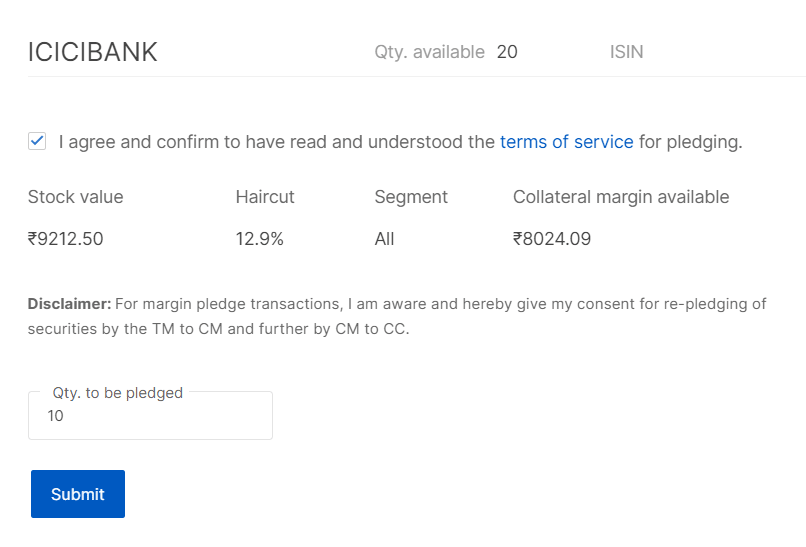 Now, enter the quantity of the shares you want to pledge as required. For example, suppose you pledge 10 shares of ICICI BANK, then click on the “Submit” button.
Now, enter the quantity of the shares you want to pledge as required. For example, suppose you pledge 10 shares of ICICI BANK, then click on the “Submit” button.
Important: Please note that you may be able to pledge these shares only when they are transferred to your Demat account as per the t+1 day settlement cycle after buying.
Step 5: Now, you will receive a message on your mobile that the “Pledge request for ICICI BANK ( Qty. 10) is successful. After that, you will have to wait for some time, then you will receive an email for ” Verification of Margin Pledge and/or Margin Funding Pledge transaction(s) on CDSL.”
Now, you will have to click on the given link.
Step 6: Next, enter your PAN card number, then click on the “Submit” button.
Step 7: After that, a new page will open up before you. Here you will see the details of your pledge transaction details. Click on the “Select” option. Then click on the “Generate OTP” option.
Now, you will receive an OTP. Enter this OTP as required. Then click on the “Submit” button.
After that, you will receive a message that “Selected Transaction Verified Successfully.” Now, Click on the “OK” button to complete the process.
After completion of this process, you will have to wait till the next day, then the funds against your pledged shares will be added to the Collateral (Equity) Head in the “Add Funds” section of your Zerodha account.
So this way, you can quickly learn about the process through which you can pledge your shares in Zerodha.
The Concluding Useful Thoughts
After reading this article, hopefully, you must have learned to pledge your shares in Zerodha.
However, in case you still have some doubts and queries regarding pledging your shares in Zerodha, then you can contact the Zerodha officials by giving them a call on their Customer Support phone number: 9108047181888 from Monday to Friday at any time between 8:30 a.m. and 5.00 p.m. and get your problem sorted out as soon as possible.
Additionally, you can also send your queries for compliance to their head of Customer care: [email protected]. They will help you accordingly shortly.
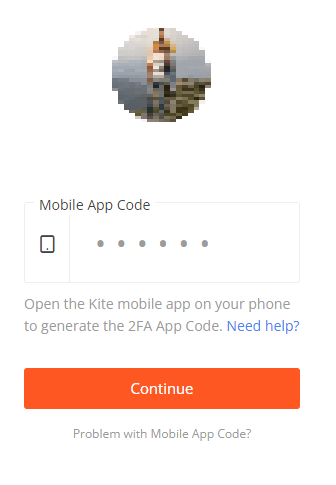
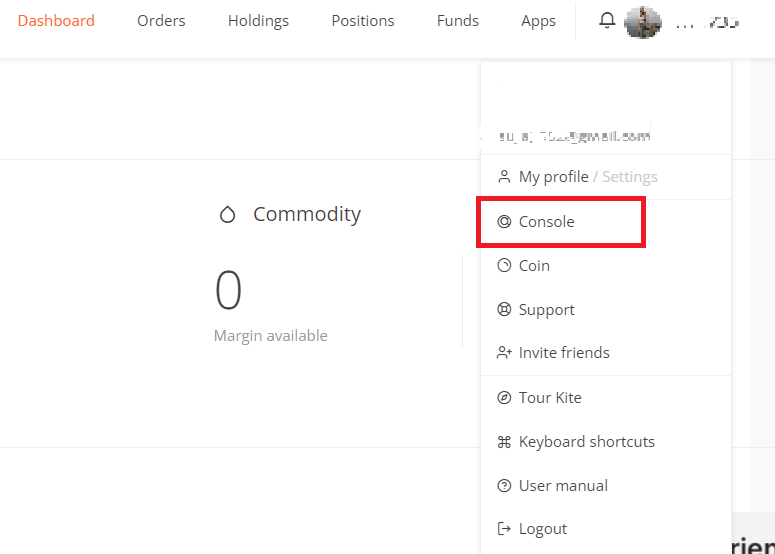
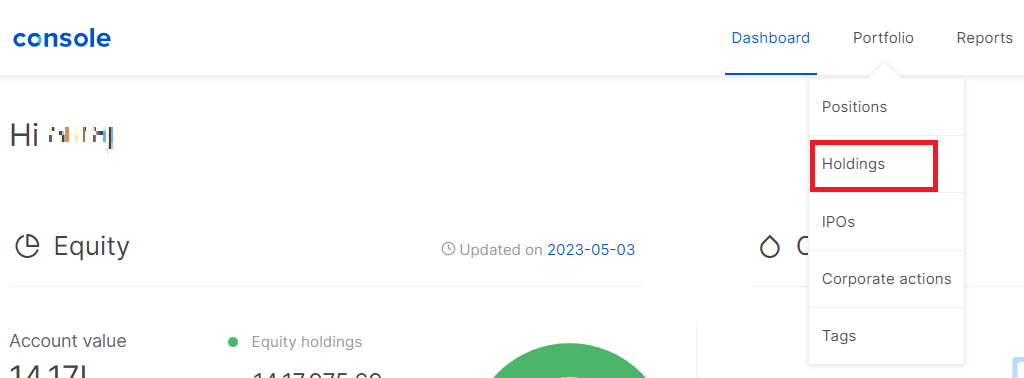
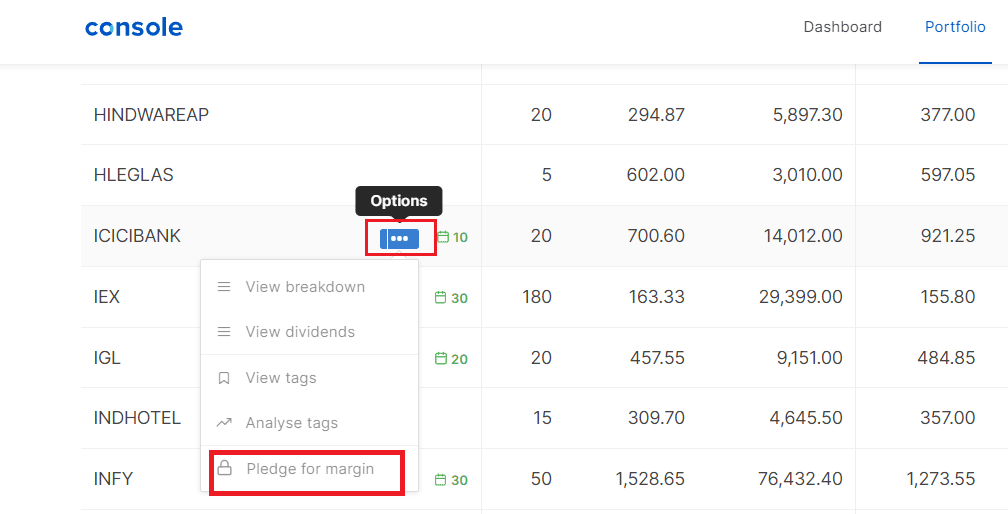
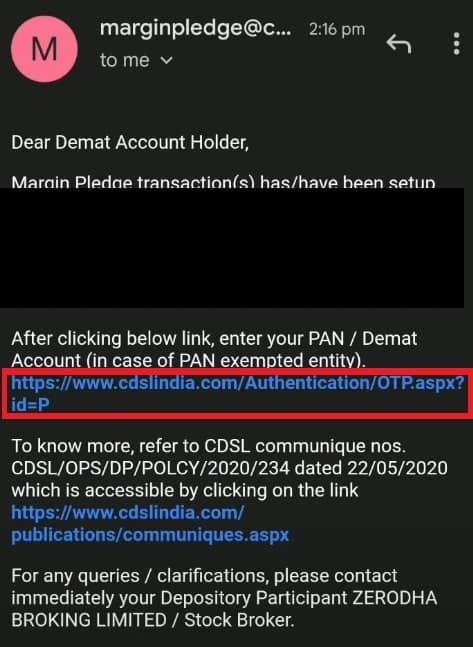
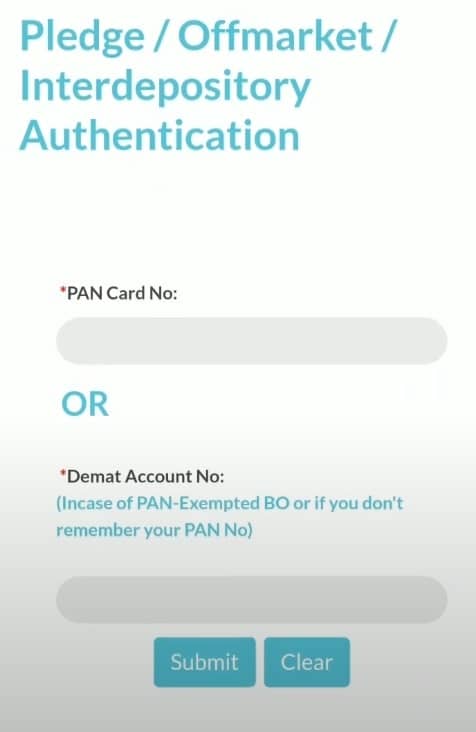
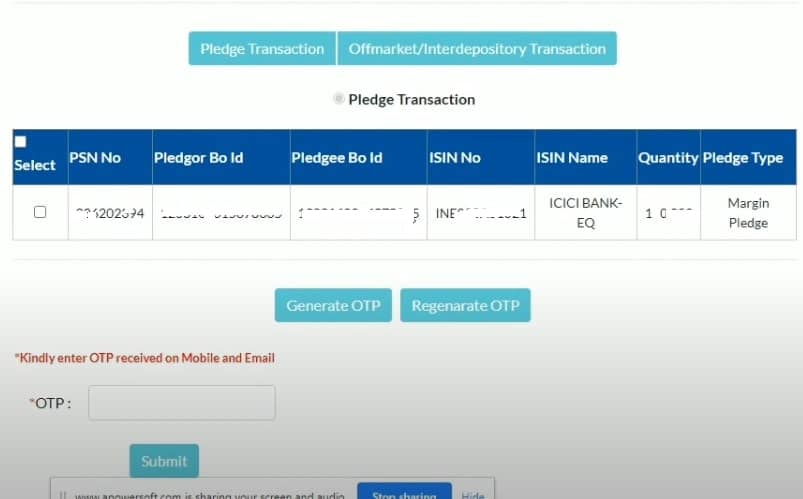
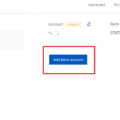
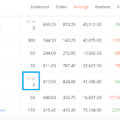
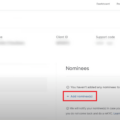
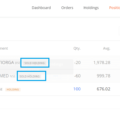


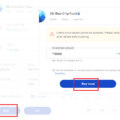
Be the first to comment