You probably know that the convenience of Fastag and the security of HDFC bank together can make your life easier with toll payments, anywhere in India. But when it comes to checking the transaction history, you got stuck, right?
There can be various reasons behind checking Fastag transaction history in an HDFC bank account. You just want to keep an update or want to verify the toll deducted for a particular location. Whatever the reason might be, the good news is, that there are multiple ways to check the HDFC Fastag recharge history- that’s too online.
Here are the processes to follow if you want to check your transaction history for Fastag from your HDFC bank account.
Steps to Check HDFC Fastag Transaction History Online
Step 1. Open any browser on your mobile (preferably Google Chrome) and type “hdfc fastag” to search. Click on the first result appearing on the results page: https://fastag.hdfcbank.com
For a better experience, navigate to the ellipse (⋮) button available in the top-right corner. A list will be available upon clicking the button. Find the ‘Desktop Site’ option and check the box. Now click on ‘Dont have Password. Login with OTP‘.
Step 2. Under ‘Login/Register‘ tab, You can enter any one of your user ID, waller ID, mobile number or Vehicle Registration number. Then, click on the ‘Get OTP‘ button.
Step 3. One OTP (probably 6-digit) will be sent to your registered mobile number for verification. Enter that in the next field. Then, click on the ‘Login‘ button.
Step 4. On the next page, your current wallet balance will be displayed. Navigate to the sandwich button (☰) available in the top-right corner of the screen. A list of options will be displayed. Find the ‘Statements‘ option and click on it.
From the dropdown list, click on ‘Transaction Report‘.
Step 5. On the next page, set the ‘From‘ and ‘To‘ dates to set the duration for which you want to check the HDFC Fastag transaction history. To set the date, click on the respective field and select the month, year and date from the date picker menu.
A default date will be set for both the ‘From‘ and ‘To‘ fields. You may keep it as it is if you don’t want to change it. Then, you have to go to the following ‘Vehicle Registration No.‘ field. Enter your vehicle registration number. Then, click on the ‘Generate Statement‘ button. Here, you can find the date, time, amount deducted, toll plaza name, etc.
How to Find the Vehicle Registration Number?
To check the Hdfc transaction history for Fastag, one mandatory detail is your vehicle registration number. It is the same number that is present on your vehicle’s number plate.
How to Find the Registered Mobile Number with my Vehicle?
In case you have multiple phone numbers and you forgot which one you used while registering for your vehicle, here are the simple steps to retrieve it. This number is mandatory to receive OTPs while checking the Fastag transaction history.
- Open any browser on your mobile (preferably Google Chrome) and type “parivahan” to search. Click on the first result appearing on the results page.
- Navigate to the sandwich button (☰) available on the top-left corner of the screen. From the present list, click on the “Vehicle Related Services” option.
- From the new page, click on the “Select State Name” button. From the dropdown, choose your state name.
- You’ll be redirected to a new page. Here, click on the “SELECT RTO” field and choose the RTO office for your vehicle from the dropdown list.
- Check the box available below the field to accept the privacy policy. Then, click on the “Proceed” button.
- Navigate to the sandwich button (☰) available on the top-left corner of the screen. Then, click on the “Download Document” option from the list. Another dropdown list will appear on the screen.
- Choose the “RC Print” option from the list. Enter the vehicle’s registration number, chassis number, and engine number. Click on the “Verify Details” button.
The mobile number will be displayed on the screen. You may use it while checking the transaction history for Fastag payments.
Conclusion
All the required steps are mentioned for you to check Fastag transaction history with HDFC Bank. As of now, you can only use the website to check the particular transaction history online while the netbanking app will deliver the whole transaction history mixed up with other parallel transactions.
All you need is your vehicle registration number and the registered mobile number. Then, it will only take a few minutes to get the transaction details.
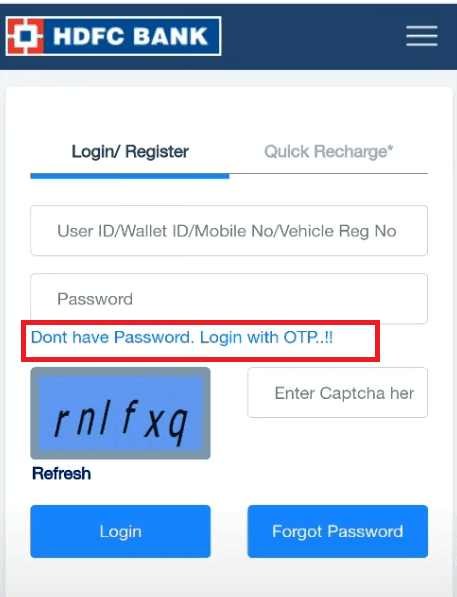
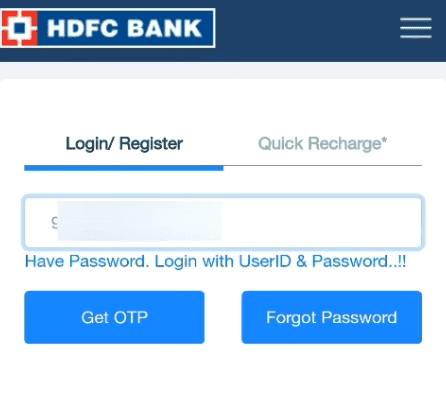
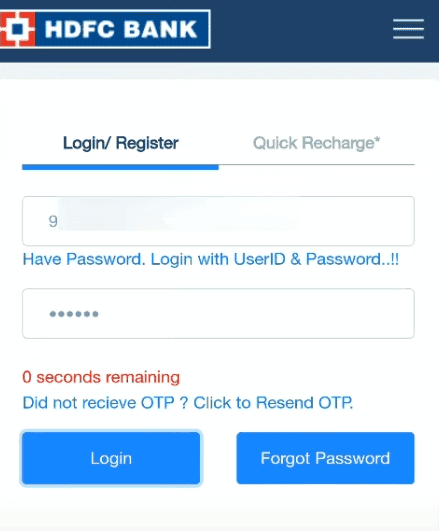
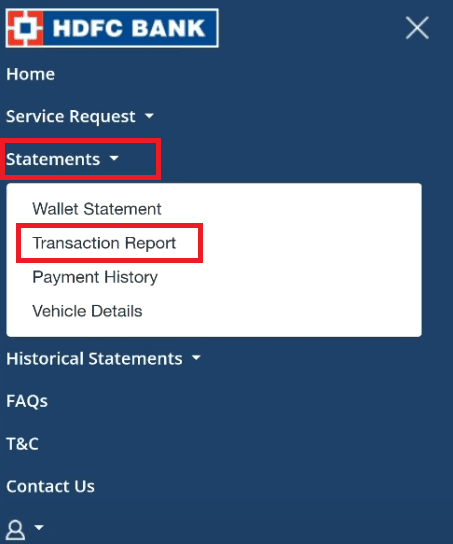
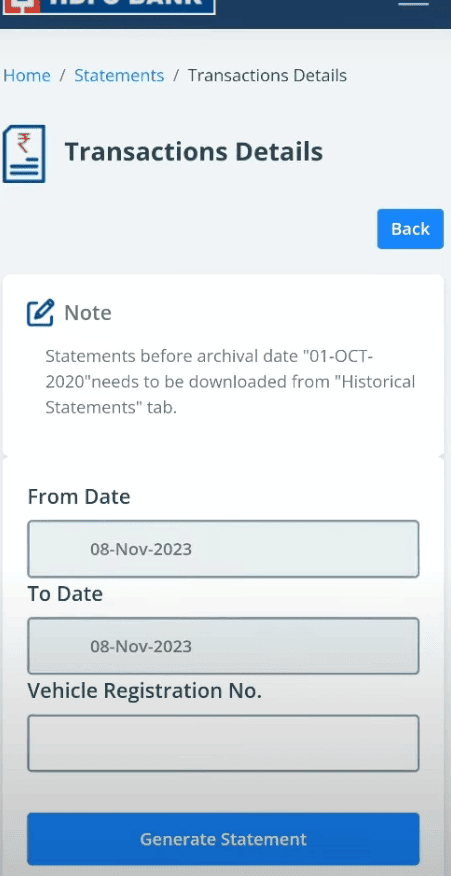
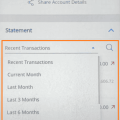
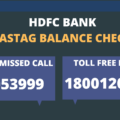

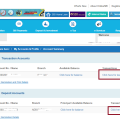


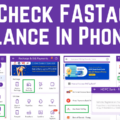
Be the first to comment